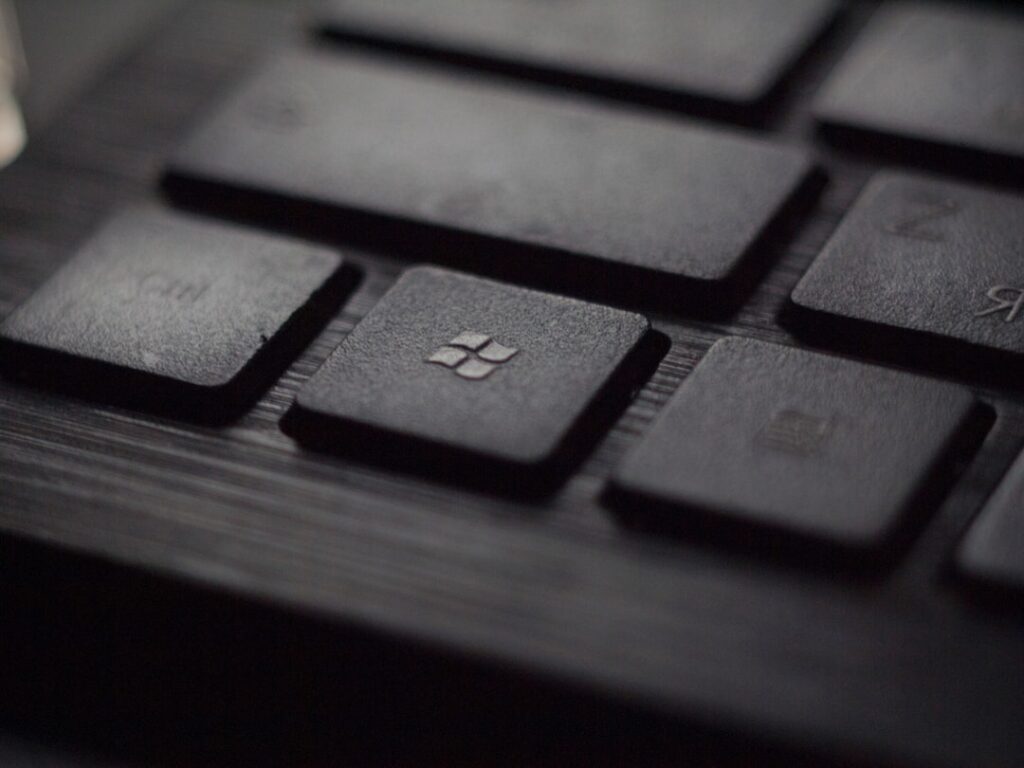5 Common Mistakes You’re Making with Windows and How to Avoid Them
Hey there, Windows users! Whether you’re a seasoned pro or just starting to explore the world of Windows, it’s easy to fall into some common traps that can slow you down or even put your system at risk. But fear not! In this post, we’ll explore five common mistakes you might be making with Windows and, more importantly, how to avoid them.
Neglecting Software Updates
One of the most common mistakes people make with Windows is neglecting to update their software regularly. According to a survey by Avast, 37% of Windows users don’t regularly update their operating system, leaving their devices vulnerable to security threats and performance issues.
How to Avoid It:
Make it a habit to check for and install updates regularly. You can set Windows to update automatically, ensuring that your system is always equipped with the latest security patches and performance improvements.
Ignoring the Importance of Backups
Another common mistake is ignoring the importance of backups. Shockingly, 30% of people have never backed up their files, while 29% admit to only doing so once a year, as reported by Backblaze.
How to Avoid It:
Take advantage of Windows’ built-in backup and restore feature, and consider using cloud storage solutions for an extra layer of protection. It’s essential to back up your important files frequently to prevent data loss in the event of hardware failure or malware attacks.
Overlooking Security Software
Many users make the mistake of overlooking the need for robust security software. Surprisingly, a study by Ponemon Institute found that 1 in 3 small businesses have no security measures in place.
How to Avoid It:
Invest in reputable antivirus and antimalware software to protect your system from online threats. Additionally, enable Windows Defender, which provides basic protection against viruses and other threats.
Cluttering the Desktop and Start Menu
It’s easy to clutter up your desktop and start menu with shortcuts and files, but this can lead to a disorganized and slow user experience. Research shows that the average user has 83 icons on their desktop, which can impact performance and productivity.
How to Avoid It:
Keep your desktop clean and organized by creating folders for your files and removing unnecessary shortcuts. Utilize the search function in the start menu to quickly access applications and files without cluttering the interface.
Failing to Optimize Storage
Many users overlook the importance of optimizing their storage, leading to slow performance and wasted space. Surprisingly, 82% of computer users have duplicate files on their PCs, according to a study by NPD.
How to Avoid It:
Regularly clean out unnecessary files and utilize tools like Disk Cleanup and Storage Sense to free up space on your hard drive. Consider investing in an external storage device or cloud storage for files you don’t need immediate access to.
How to Apply These Tips in Your Daily Life
Now that you’re aware of these common mistakes and how to avoid them, it’s time to put this knowledge into action. Here’s how you can apply these tips in your daily life:
1. Set Reminders for Updates: Use the Windows Settings to schedule automatic updates at a convenient time, ensuring you never miss important system enhancements.
2. Create a Backup Schedule: Set a recurring reminder to back up your important files, and consider using cloud storage solutions for seamless, automated backups.
3. Research Security Software: Take the time to research and invest in reputable security software to safeguard your system from online threats.
4. Organize Your Desktop: Dedicate a few minutes each week to decluttering your desktop and start menu, creating a more streamlined and efficient workspace.
5. Schedule Regular Storage Maintenance: Set a monthly reminder to run disk cleanup and optimize your storage, keeping your system running smoothly.
In Summary
By being mindful of regular updates, backups, security measures, organization, and storage optimization, you can avoid common pitfalls and keep your Windows experience running smoothly. Implementing these tips will not only enhance your productivity but also ensure the security and longevity of your system. Here’s to a more efficient, secure, and organized Windows journey!