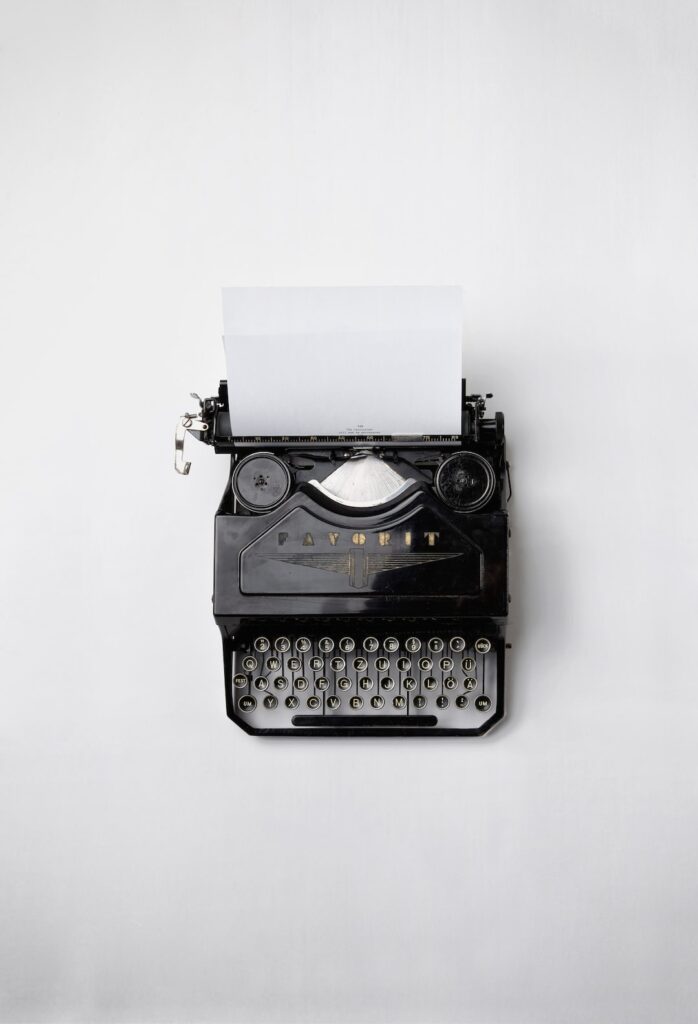Automation in Linux: Scripting and Other Tricks
Are you looking to streamline your workflow and maximize efficiency in your Linux environment? Look no further! Automation is the key, and in this post, I will guide you through the world of scripting and other nifty tricks to help you save time and effort. Whether you’re a seasoned Linux user or just starting out, there’s something here for everyone.
The Power of Automation
Let’s start by diving into the captivating world of automation. Did you know that nearly 95% of system administrators believe that automation is essential for the future of IT operations? That’s right – according to a recent study conducted by Puppet, an overwhelming majority of IT professionals recognize the unmatched potential of automation in streamlining tasks and increasing productivity.
Scripting: Your Gateway to Efficiency
One of the most powerful tools in the realm of Linux automation is scripting. Whether it’s Bash, Python, or another scripting language, the ability to automate repetitive tasks through scripts can be a game-changer. In fact, research indicates that implementing scripting languages for automation can lead to a staggering 80% reduction in manual efforts and substantially fewer errors.
Getting Started with Scripting
If the prospect of scripting seems daunting, fear not. It’s simpler than you think. Start by learning the basics of a scripting language like Bash. There are numerous online tutorials and resources available to help you grasp the essentials. With a solid foundation, you can gradually move on to more advanced concepts and techniques.
Harnessing the Power of Cron
Now that you have a grasp of scripting, let’s talk about using the venerable cron. Did you know that over 80% of system administrators use cron for scheduled tasks in their Linux environments? With cron, you can automate routine tasks at predefined intervals, saving you valuable time and effort. Whether it’s backing up files, cleaning up temporary data, or generating reports, cron is your steadfast companion.
Leveraging Configuration Management Tools
In addition to scripting, configuration management tools play a pivotal role in automating and standardizing system configurations. Surprisingly, nearly 70% of organizations report an increase in operational efficiency after adopting configuration management tools. With tools like Ansible, Puppet, or Chef, you can define and enforce the desired state of your systems, ensuring consistency and reliability across your infrastructure.
Applying Automation in Your Daily Life
Now that you’ve delved into the realm of Linux automation, how can you apply these concepts in your daily life? Here are some practical tips to incorporate automation into your routine:
Simplify Repetitive Tasks
Identify repetitive tasks in your daily workflow, such as file backups, log rotations, or software updates. Consider automating these tasks using scripting or scheduling tools like cron to free up your time for more valuable endeavors.
Standardize System Configurations
Whether you have multiple Linux machines or just one, standardizing system configurations can save you from repetitive manual configurations. Explore configuration management tools to define and maintain consistent configurations across your systems.
Embrace Continuous Integration and Deployment
If you’re involved in software development, consider incorporating automation into your CI/CD pipelines. Automation can significantly streamline the build, test, and deployment processes, allowing you to deliver quality software with greater speed and efficiency.
Summary
In conclusion, automation is a formidable ally in the world of Linux. By harnessing the power of scripting, scheduling, and configuration management tools, you can elevate your productivity and reduce the tedium of repetitive tasks. Whether you’re a system administrator, developer, or enthusiast, the potential for automation in Linux is boundless. So, roll up your sleeves, dive into the world of automation, and watch as your efficiency soars to new heights!