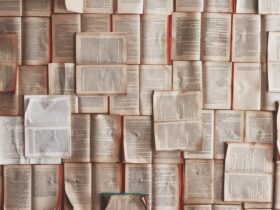The Hidden Feature on Your Mac: A Secret Revealed
Mac users are often surprised to discover hidden features on their devices, and one of the most intriguing secrets is a specific function that Apple has never officially advertised. This stealthy feature has been a pleasant surprise for many users, providing them with additional utility and functionality. In this article, we will unveil this hidden gem, explore its potential applications, and explain how you can make the most of it.
Meet Quick Look
The undisclosed feature we’re talking about is Quick Look. Quick Look is a built-in macOS tool that allows users to preview a file’s content without actually opening it in an application. This feature comes in handy when you want to quickly glance through the contents of a document, image, video, or even a folder without launching any specific software.
How to Access Quick Look
Accessing Quick Look is quite simple. You can either select a file and press the spacebar, or you can use the two-finger tap on the trackpad. This will instantly open a preview window, giving you a sneak peek into the file’s contents. Quick Look supports a wide range of file types, making it a versatile tool for previewing various kinds of documents and media.
Benefits of Quick Look
Quick Look offers several advantages that make it a valuable feature for Mac users:
- Efficiency: Quick Look saves time by allowing swift previews without launching multiple applications.
- Productivity: Users can quickly browse through multiple files, images, or videos without interrupting their workflow.
- Convenience: It provides a convenient way to access file content without the need to open and close numerous applications.
- File Inspection: Quick Look can be used to inspect the contents of compressed files, such as zip archives, without the need for third-party software.
Practical Applications of Quick Look
Quick Look’s versatility extends to a wide range of practical uses:
- Browsing through a folder of images and deciding which ones to open in a photo editing application
- Checking the contents of a document or spreadsheet without launching the respective software
- Viewing the contents of an email attachment without downloading it
- Scanning through a PDF file to quickly find relevant information
Unveiling the Secret
Despite not being prominently featured in Apple’s marketing campaigns or user guides, Quick Look has been an integral part of macOS for years. However, many users are unaware of its existence or are underutilizing its capabilities.
By unveiling this secret feature, Mac users can now harness the power of Quick Look to streamline their daily tasks and enhance their overall computing experience.
Conclusion
Every Mac user should take advantage of the hidden gem that is Quick Look. Its time-saving capabilities and versatility make it an indispensable tool for efficiently managing files and boosting productivity. By integrating Quick Look into your workflow, you can simplify your digital interactions and maximize the potential of your Mac.
So, the next time you need a quick preview of a file, remember to tap into this secret feature and experience the convenience and efficiency it brings to your Mac usage.