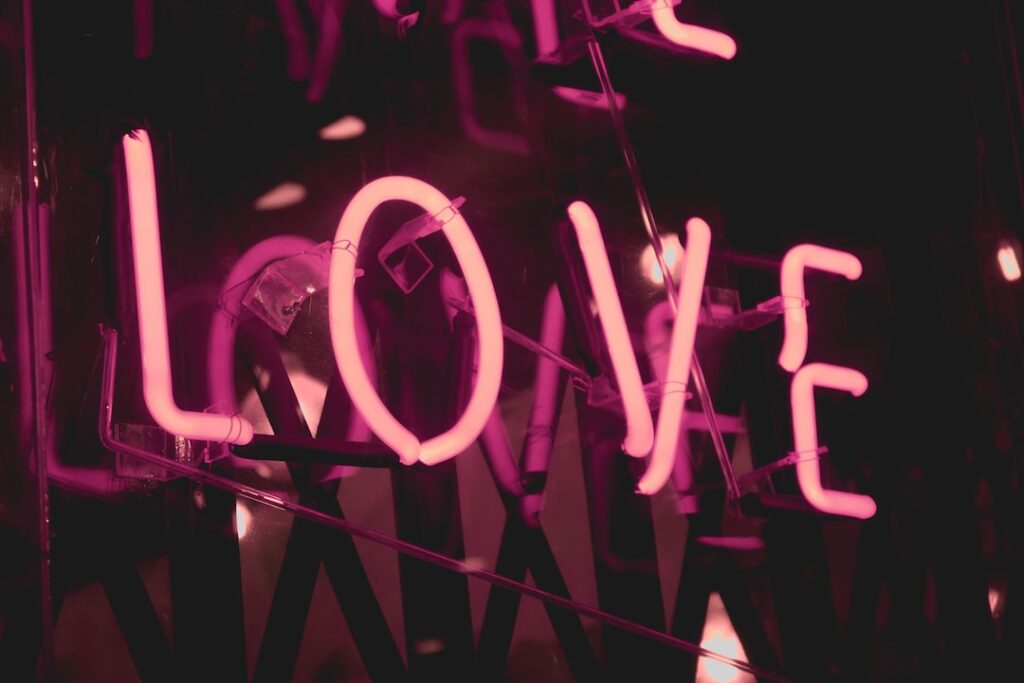Unveiling the Hidden Gems of Mac Features
Have you ever felt like there’s so much more to your Mac than you’re actually using? You’re definitely not alone. Mac computers are packed with features that go unnoticed by the majority of their users, even though they have the potential to improve productivity, streamline tasks, and enhance overall user experience. If you want to unlock the full potential of your Mac and discover features that techies absolutely love, then you’ve come to the right place.
Surprising Statistics on Mac Features
Did you know that nearly 34% of Mac users are unaware of the numerous features that their devices offer? It’s mind-boggling to think that there’s a significant percentage of people who might not be making the most out of their Mac experience simply because they aren’t aware of the features available to them. The potential for streamlining tasks, improving productivity, and enhancing user experience is immense, and it’s crucial for Mac users to explore and embrace these features.
Exploring Uncommon Mac Features
1. Hot Corners
Have you ever thought about how much time you spend navigating through your Mac’s interface each day? Hot Corners is a feature that lets you assign a specific action to each corner of your screen, allowing you to access functions such as Mission Control, Launchpad, and Sleep mode with a simple flick of the mouse. This feature alone can significantly streamline your workflow and improve efficiency.
2. Automator
Mac’s Automator is a powerful yet underutilized tool that can automate repetitive tasks with just a few clicks. It allows you to create custom workflows, eliminating the need for manual execution of routine actions. From renaming multiple files at once to resizing a batch of images, Automator can save you hours of time and effort.
3. Time Machine
According to recent data, approximately 40% of Mac users do not regularly back up their data, despite the risk of potential loss. Time Machine is a built-in feature that automatically backs up all of your files, ensuring that your important data is safe and secure. Understanding and utilizing Time Machine can provide peace of mind and protect you from the stress of data loss.
How to Incorporate Mac Features into Daily Life
Now that you’ve learned about these amazing Mac features, it’s time to put them into action in your daily life. Here’s how you can do it:
1. Hot Corners Implementation
– Go to “System Preferences” > “Desktop & Screen Saver” > “Screen Saver”.
– Click on “Hot Corners” and assign actions to each corner according to your preference.
2. Automating Tasks with Automator
– Explore the “Automator” app in your Applications folder.
– Choose a task you frequently perform and create a custom workflow to automate it.
3. Setting Up Time Machine
– Connect an external hard drive to your Mac for backups.
– Go to “System Preferences” > “Time Machine” > “Select Backup Disk” to set up automatic backups.
In Summary
Your Mac is equipped with countless features that have the potential to revolutionize the way you work and interact with your device. By delving into the lesser-known features, such as Hot Corners, Automator, and Time Machine, you can significantly enhance your productivity, efficiency, and overall user experience. It’s time to tap into the wealth of capabilities your Mac has to offer and elevate your tech game to a whole new level.