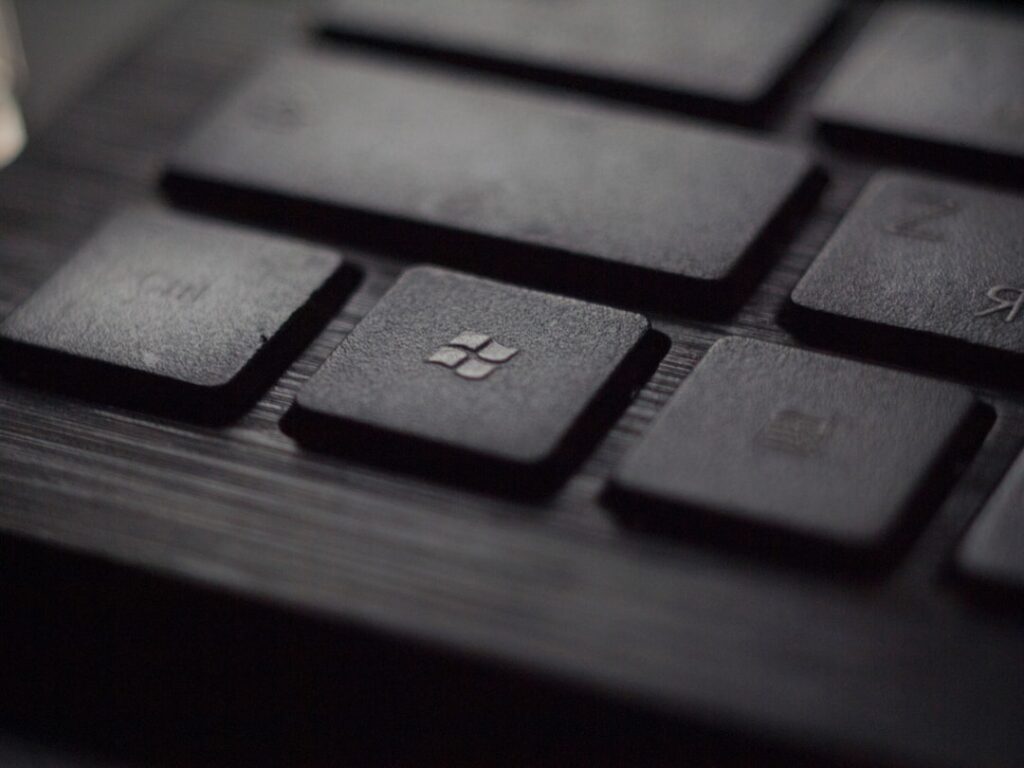Maximizing Your Windows Operating System Experience
Welcome, tech enthusiasts, computer novices, and everyone in between! Whether you’re a long-time user or new to the world of Windows, there are always new ways to make the most of your operating system. In this comprehensive guide, we’ll explore surprising statistics, helpful tips, and practical advice to help you unlock the full potential of your Windows OS. Let’s dive in!
The Power of Windows: Surprising Statistics
– Did you know that Windows holds more than 75% of the global desktop operating system market share? That’s right, the vast majority of computer users rely on Windows to power their daily computing needs.
– Over 1.3 billion people around the world use Windows as their operating system. That’s a staggering number, highlighting the widespread impact and influence of Windows in the digital world.
Customize Your Desktop Experience
Your desktop is the digital canvas upon which you navigate your digital world. Here are a few ways to make it work better for you.
– Personalize your desktop background with custom images, collages, or inspiring scenery to brighten your day every time you log in.
– Organize your files and folders for easy access. Create separate folders for work, personal, and entertainment files, and keep them neatly arranged for quick retrieval.
Harnessing the Power of Shortcut Keys
Did you know that Windows is packed with powerful shortcut keys that can save you time and effort in your day-to-day tasks?
– Learn essential shortcut keys such as Ctrl + C (copy), Ctrl + V (paste), and Alt + Tab (switch between open windows) to streamline your workflow and boost productivity.
– Dive deeper into advanced shortcuts like Windows key + L (lock your computer) and Windows key + D (show desktop) to master your operating system like a pro.
Mastering File Management
Effectively managing your files and folders can make a world of difference in your Windows experience.
– Use File Explorer to its full potential by creating custom libraries, shortcuts, and quick access links to your most frequently used folders and drives.
– Take advantage of file indexing and searching to quickly locate documents, photos, and videos scattered across your system.
Embracing the Windows Store and Productivity Apps
The Windows Store is a treasure trove of productivity tools, entertainment options, and specialized applications designed to enhance your digital experience.
– Explore a wide array of free and paid apps for everything from task management and note-taking to graphic design and video editing.
– Stay organized with calendar apps, to-do lists, and productivity suites to maximize your efficiency and stay on top of your work and personal commitments.
How to Apply Windows Tips in Your Daily Life
Now that you’ve gained valuable insights into maximizing your Windows operating system, it’s time to put these tips into action in your daily life.
– Take a few minutes to customize your desktop background and organize your files for increased visual appeal and efficiency.
– Practice using shortcut keys in your everyday tasks to familiarize yourself with the time-saving benefits they offer.
– Explore the Windows Store and download a new productivity app or game to expand your digital toolkit and entertainment options.
In Conclusion
We’ve only scratched the surface of the myriad ways you can optimize your Windows operating system. By customizing your desktop, mastering shortcut keys, harnessing file management tools, and embracing the wealth of the Windows Store, you can elevate your computing experience to new heights. So go ahead, unleash the full potential of your Windows OS and discover a whole new world of digital possibilities!