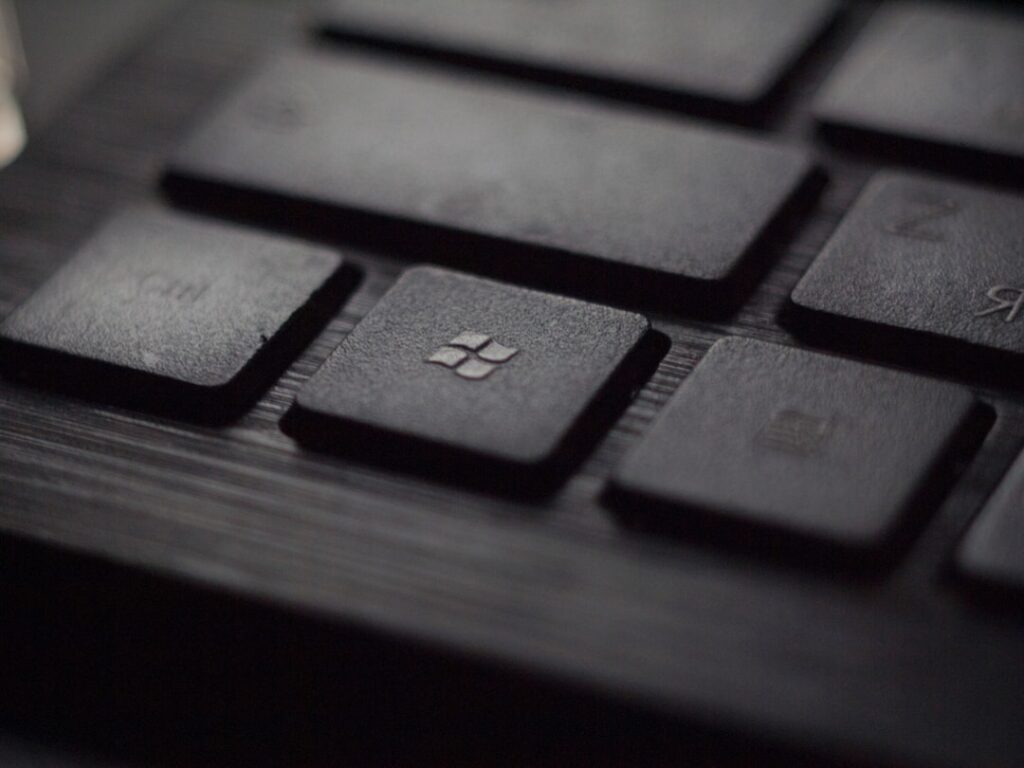Securing Your Windows Against Cyber Threats
In today’s tech-savvy world, our dependence on digital devices has increased exponentially. We use Windows operating systems for work, communication, entertainment, and so much more. However, with this increased reliance on technology comes the heightened risk of cyber threats. Cybercriminals are constantly evolving and coming up with new ways to infiltrate our systems and steal our valuable information. The good news is that there are steps we can take to secure our Windows systems against these threats. In this blog post, we’ll explore some surprising statistics on cyber threats, discuss the latest trends in cybersecurity, and provide practical tips for safeguarding your Windows against these dangers.
The Increasing Threat of Cyber Attacks
Did you know that a new malware specimen is discovered every 4.2 seconds? That’s right, according to research by the University of Maryland, a new malware strain is identified every few seconds. This startling statistic highlights the ever-growing threat of cyber attacks that Windows users face on a daily basis.
Understanding the Latest Cyber Threats
Ransomware on the Rise
One of the most prevalent and concerning cyber threats is ransomware. In fact, according to the FBI’s Internet Crime Report, ransomware attacks have cost businesses and individuals over $8.9 billion in 2019 alone. This type of malware encrypts a victim’s files and demands a ransom payment in exchange for the decryption key. With such staggering financial losses, it’s clear that ransomware poses a significant risk to Windows users.
Phishing Scams and Social Engineering
Phishing scams continue to be a major concern for Windows users. These deceptive tactics, often deployed through email or fake websites, trick individuals into revealing sensitive information such as passwords and credit card numbers. The 2019 Data Breach Investigations Report by Verizon revealed that 32% of data breaches involved phishing activities. This underscores the need for heightened awareness and protection against social engineering tactics.
Securing Your Windows System
Keep Your System Updated
Regular software updates are crucial in safeguarding your Windows system. Manufacturers often release patches and security updates to address vulnerabilities that cybercriminals could exploit. By ensuring that your system is always up to date, you can significantly reduce the risk of falling victim to known security flaws.
Use Antivirus and Antimalware Software
Investing in reputable antivirus and antimalware software is an essential step in fortifying your Windows against cyber threats. These programs can detect and remove malicious software, providing an added layer of defense against potentially harmful attacks.
Enable Firewall Protection
Windows comes with a built-in firewall that acts as a barrier between your computer and potential threats from the internet. It’s important to ensure that your firewall is enabled to filter incoming and outgoing traffic, thereby strengthening your system’s security posture.
Implement Strong Passwords and Two-Factor Authentication
In today’s digital age, strong passwords are a must. Create complex, unique passwords for your accounts and consider enabling two-factor authentication whenever possible. This extra layer of security significantly reduces the risk of unauthorized access to your sensitive data.
Stay Informed and Educated
Finally, staying informed about the latest cybersecurity trends and best practices is key to protecting your Windows system. Regularly educate yourself on emerging threats and learn how to identify potential risks, such as suspicious emails or websites. By arming yourself with knowledge, you can become a more vigilant and proactive defender against cyber threats.
Applying Cybersecurity in Your Daily Life
So, how can you apply these cybersecurity measures in your daily life? Start by scheduling regular software updates for your Windows system and any installed applications. Research and invest in a reliable antivirus solution, and take the time to configure your firewall settings for optimal protection. Additionally, review and strengthen your account passwords, and consider enabling two-factor authentication for added security. Lastly, make a habit of staying informed about cybersecurity news and best practices, and share this knowledge with your friends and family to help create a safer digital environment for everyone.
In Conclusion
Securing your Windows system against cyber threats requires a proactive and multifaceted approach. By understanding the current landscape of cyber attacks, implementing robust security measures, and staying informed about best practices, you can significantly reduce the risk of falling victim to malicious activities. Remember, when it comes to cybersecurity, an ounce of prevention is worth a pound of cure. So, take the necessary steps to fortify your Windows system today and enjoy a safer digital experience tomorrow.