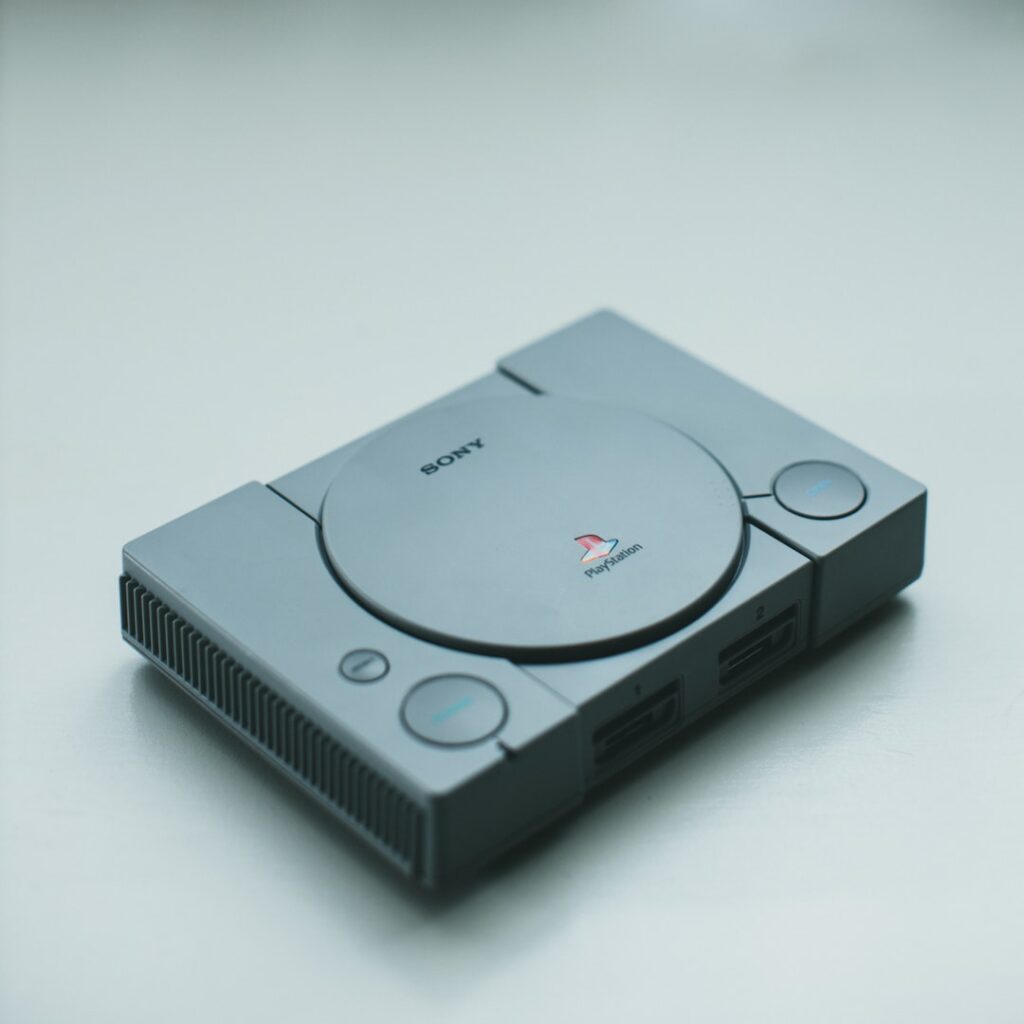Level up your Gaming Experience with Linux
If you’re a passionate gamer, you might think that Linux isn’t the ideal platform for gaming. However, with the right tweaks and tips, Linux can be an excellent choice for gamers, offering stability, customization, and performance. In fact, did you know that over 21% of Steam users are running Linux? That’s a surprising statistic that highlights the growing popularity of Linux among gamers. So, let’s dive into how you can optimize your Linux setup for an incredible gaming experience.
Getting Started with Gaming on Linux
Gaming on Linux has come a long way, and with the rise of software compatibility and game streaming services, the options for Linux gamers are more diverse than ever. Whether you’re a casual gamer or a hardcore enthusiast, there’s something for everyone in the world of Linux gaming.
Choosing the Right Distribution
First things first, selecting the right Linux distribution is crucial. While most distributions support gaming, some are more optimized for it than others. Consider distributions like Ubuntu, Fedora, or Pop!_OS, which have good support for gaming and are user-friendly for beginners.
Understanding Compatibility
Not all games are natively supported on Linux, but thanks to compatibility layers like Proton and Wine, a wide range of Windows games can now be played on Linux. Proton, a tool developed by Valve, has made significant strides in enabling seamless gaming experiences for Steam users on Linux.
Game Streaming
Cloud gaming services like Google Stadia and Nvidia’s GeForce Now are viable options for Linux gamers. With these services, you can stream high-quality games directly to your Linux machine, bypassing the need for native Linux support.
Optimizing Performance for Gaming
Now that you’ve set up your Linux gaming environment, it’s time to ensure that you’re getting the best performance out of your hardware.
Graphics Drivers
Installing the appropriate graphics drivers is crucial for optimal gaming performance. AMD and Nvidia both provide proprietary drivers for Linux, and keeping them updated can significantly impact gaming performance.
CPU Governor and System Settings
Tweaking your CPU governor and system settings can make a noticeable difference in performance. Tools like Cpupower and adjusting kernel parameters can help maximize your CPU’s potential.
Overclocking
For the more adventurous gamers, overclocking your GPU and CPU can deliver a performance boost. However, this should be approached with caution, as it can potentially void warranties and cause instability if not done correctly.
Customization and Personalization
One of the biggest appeals of using Linux for gaming is the ability to customize and personalize your gaming environment to suit your preferences.
Desktop Environments and Themes
Experiment with different desktop environments and themes to create a gaming setup that reflects your style. Whether you prefer a sleek, minimalist look or a visually stunning interface, Linux offers an array of customization options.
Software Tweaks
Explore software tweaks and optimizations specifically tailored for gaming. Tools like Gamemode can fine-tune system settings for an enhanced gaming experience.
How to Incorporate Linux Gaming into Your Daily Life
Now that you’ve learned some optimization tips for Linux gaming, how can you incorporate these into your daily gaming routine?
Set Up a Dual Boot System
If you’re not ready to make the full switch to Linux, consider setting up a dual boot system. This allows you to enjoy the benefits of Linux for gaming while still having access to your Windows environment for any games that may not be compatible with Linux.
Join Gaming Communities
Engage with the Linux gaming community to stay informed about the latest developments, game releases, and optimization tips. Platforms like Reddit, Discord, and gaming forums are great places to connect with fellow Linux gamers.
Explore Open Source Games
Take advantage of the plethora of open source games available for Linux. Not only are these games often free, but they also support the ethos of the Linux community.
In Conclusion
Gaming on Linux is a growing and exciting frontier for gamers. With the right knowledge and tools, you can create a gaming setup that’s tailored to your preferences and delivers stellar performance. By choosing the right distribution, optimizing your system, and embracing the flexibility of Linux, you can unlock a world of gaming possibilities. So, whether you’re a seasoned Linux user or considering making the switch for gaming, know that Linux has the potential to level up your gaming experience in ways you might not have expected.