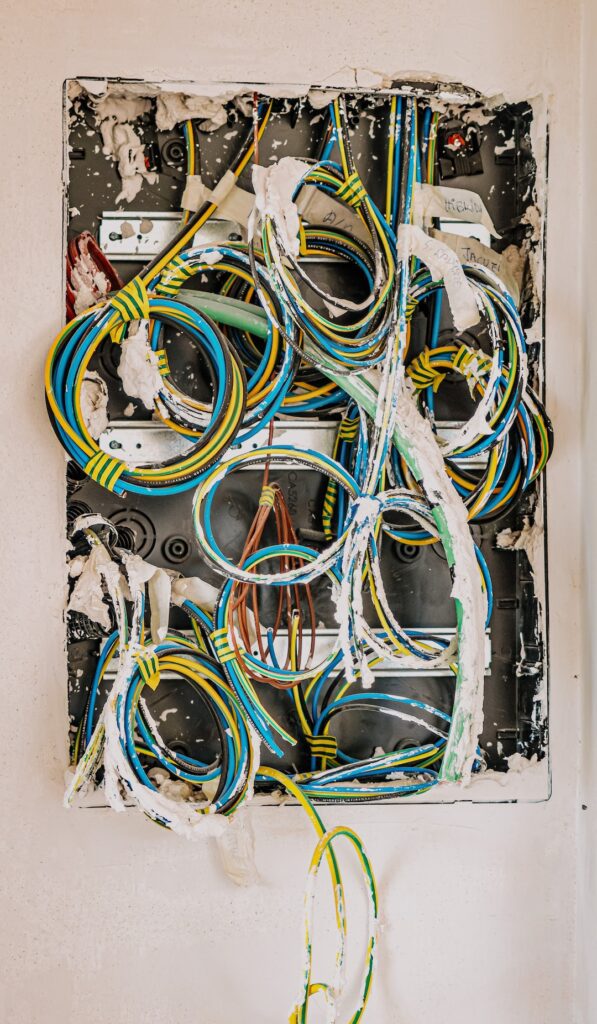Embracing the Power of Linux on Older Hardware
Do you have an older computer lying around that you wish you could breathe new life into? Or perhaps you’re considering purchasing a budget-friendly device and want to make the most of it? Look no further than Linux—a powerful and efficient operating system that can revitalize your older hardware and give it a new lease on life. In this comprehensive guide, we’ll explore the world of Linux distributions, and how to choose the right one for your specific needs.
Why Linux Excels on Older Hardware
Surprisingly, did you know that approximately 21.31% of desktop computers globally utilize some form of Linux? That’s right! Despite the prevalence of Windows and macOS, Linux has quietly been gaining traction, especially among tech-savvy users who appreciate its flexibility and open-source nature. With its minimal system requirements, Linux is a perfect fit for breathing new life into older and underpowered hardware.
Lightweight and Efficient
One of the key reasons why Linux is such a perfect match for older hardware is its lightweight nature. Many Linux distributions (distros) are designed to run efficiently and perform well on older machines, ensuring that even the most modest of systems can handle everyday computing tasks without feeling sluggish.
Long-Term Support
In addition to being lightweight, certain versions of Linux offer long-term support (LTS) releases, providing stability and security updates for an extended period. This is particularly beneficial for older hardware, as it ensures that the system remains secure and functional without being burdened by excessive system requirements.
Customizability
Linux provides an unparalleled level of customizability, allowing users to tailor their operating system to their exact preferences. This flexibility enables users to optimize their system for performance, making it an ideal choice for older hardware that may benefit from fine-tuning to maximize efficiency.
Choosing the Right Distribution
With a multitude of Linux distributions available, selecting the right one for your older hardware can seem daunting. Fear not! By considering a few key factors, you can narrow down your options and find the perfect fit.
Hardware Specifications
Before diving into the world of Linux distributions, it’s crucial to understand the specifications of your older hardware. Take note of the processor type, amount of RAM, and available storage, as these factors will play a significant role in determining which distribution is best suited for your system.
Desktop Environment
Linux distributions come with various desktop environments, each offering a different look and feel. Some desktop environments are more resource-intensive than others, so selecting a lightweight option can greatly impact the performance of your older hardware. Keep an eye out for desktop environments such as Xfce, LXDE, or MATE, known for their efficiency on older systems.
Community Support
Opting for a distribution with a strong and active community can be immensely beneficial, especially for users new to Linux. A robust community can provide support, troubleshooting advice, and a wealth of resources to aid in the seamless operation of your chosen distribution on older hardware.
Compatibility and Driver Support
When selecting a Linux distribution for older hardware, it’s important to ensure that the chosen distro supports the hardware components of your system. Additionally, checking for comprehensive driver support can prevent compatibility issues and ensure a smooth setup process.
Performance Reviews
Before making a final decision, delve into performance reviews and user experiences with the distributions you’re considering. Learning from the firsthand experiences of others who have used the same distribution on similar hardware can provide valuable insights that inform your decision.
How to Incorporate Linux into Your Daily Life
Now that you’re armed with knowledge about the benefits of Linux on older hardware and how to select the right distribution, it’s time to explore how Linux can seamlessly integrate into your daily life.
Explore Lightweight Applications
Linux offers an entire ecosystem of lightweight and efficient applications that are perfect for older hardware. From web browsers to office suites, numerous applications are designed to run smoothly on resource-limited systems, enabling you to remain productive without overburdening your older hardware.
Embrace the Terminal
While modern graphical user interfaces have their appeal, learning to navigate and utilize the Linux terminal can be empowering. The terminal provides a streamlined and efficient way to accomplish tasks, and for older hardware, it can often be more resource-friendly than running multiple graphical applications simultaneously.
Repurpose Your Hardware
Consider repurposing your older hardware for specific tasks that align with its capabilities. Whether it’s setting up a home server, creating a dedicated media center, or experimenting with programming and development, Linux empowers you to maximize the utility of your older devices without investing in new hardware.
Summary
In conclusion, Linux is a compelling choice for breathing new life into older hardware, with its lightweight nature, customizability, and long-term support making it an ideal fit. By carefully considering your hardware specifications, desktop environment, community support, compatibility, and user experiences, you can confidently select the right Linux distribution for your older hardware. Embracing Linux in your daily life opens up a world of lightweight applications, terminal efficiency, and hardware repurposing possibilities, allowing you to make the most of your older devices in an effective and sustainable manner. So go ahead, give Linux a try, and watch as your older hardware transforms into a powerhouse of productivity and innovation!