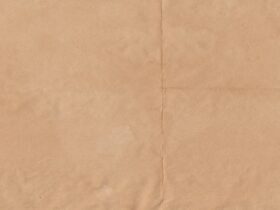The Android capability that could replace your laptop
Hey there, tech-savvy readers! Today, we’re diving into the incredible world of Android and exploring a capability that might just revolutionize the way you work and play. Whether you’re a digital nomad, a student, a professional on the go, or just someone who loves to stay connected, the power of Android might soon replace your need for a traditional laptop. Intrigued? Let’s delve into some surprising statistics on how Android is transforming the way we compute.
Surprising Statistics
Did you know that over 2.5 billion active Android devices are in use today? That’s right, billions of people around the world are harnessing the power of Android to stay connected, work, learn, and entertain themselves. With such a massive user base, it’s no wonder that Android has evolved to offer an array of capabilities that rival traditional computing devices.
Furthermore, studies have shown that an increasing number of professionals and students are using Android tablets and smartphones as their primary computing devices. The versatility and portability of Android devices have made them an attractive alternative to laptops, especially for tasks that don’t require the full power of a traditional computer.
Now that we’ve piqued your curiosity, let’s explore some of the key capabilities of Android that could potentially replace your laptop.
Versatility of Android Apps
One of the most compelling reasons why Android could replace your laptop is the versatility of Android apps. Whether you need to create documents, edit photos, manage your finances, or communicate with colleagues, there’s a vast ecosystem of Android apps that can meet your needs.
From powerful productivity apps like Google Workspace and Microsoft Office Suite to creative tools like Adobe Photoshop Express and Canva, Android offers a comprehensive suite of applications that can handle a wide range of tasks. What’s more, many of these apps are optimized for both smartphones and tablets, ensuring a seamless experience across different form factors.
Seamless Multitasking and Productivity
In today’s fast-paced world, multitasking has become a way of life. Android excels in this arena, offering intuitive multitasking capabilities that allow you to effortlessly switch between apps, split the screen for simultaneous use of two apps, and even create floating windows for enhanced productivity.
Imagine writing an email while referencing a web page, or taking notes during a video conference—all on the same device. With Android’s multitasking prowess, you can bid farewell to the juggling act of switching between multiple windows on a laptop.
Accessibility and Portability
Another striking advantage of Android over traditional laptops is its accessibility and portability. Whether you’re using a compact smartphone or a lightweight tablet, Android devices are designed for on-the-go use. With long-lasting battery life and the convenience of wireless connectivity, you can stay productive and entertained wherever life takes you.
Moreover, the flexibility of Android devices means that you can easily slip them into a bag or even a pocket, eliminating the need for bulky laptop bags and chargers. The freedom to travel light while staying connected is a game-changer for many users.
How to Incorporate Android into Your Daily Life
Now that we’ve explored the remarkable capabilities of Android, you might be wondering how you can integrate it into your daily life. Here are a few tips to help you make the most of Android devices and potentially replace your laptop for certain tasks:
1. Identify Your Usage Patterns
Take a closer look at how you use your laptop on a daily basis. Are there specific tasks or activities that can easily be transitioned to an Android device? Whether it’s browsing the web, managing your calendar, or light document editing, pinpointing your usage patterns will help you determine the suitability of Android for your needs.
2. Explore Android Productivity Apps
Research and explore the wide variety of productivity apps available on the Google Play Store. Look for apps that align with your specific requirements, such as word processing, spreadsheet management, presentation creation, digital note-taking, and more. Familiarize yourself with the capabilities of these apps to gauge their potential as laptop replacements.
3. Embrace Cloud Services
Embrace the power of cloud storage and synchronization. Services like Google Drive, Dropbox, and Microsoft OneDrive seamlessly integrate with Android devices, allowing you to access your files from anywhere and across multiple devices. By leveraging cloud storage, you can liberate yourself from the constraints of traditional local storage on a laptop.
4. Experiment with Multitasking
Once you’ve identified suitable apps and workflows, experiment with Android’s multitasking features. Practice using split-screen mode, floating windows, and app pairings to understand how these capabilities can enhance your productivity. The key is to find a rhythm that works for you and makes the most of Android’s multitasking potential.
5. Embrace the Portability
Finally, embrace the portability of Android devices. Whether you opt for a smartphone with a large display or a tablet with a detachable keyboard, explore the freedom of mobility that Android offers. Take your device with you to different settings, and discover the convenience of having your computing power at your fingertips at all times.
In Conclusion
In conclusion, Android is not just a platform for casual use or mobile entertainment—it’s a powerhouse that can potentially replace your laptop for a variety of tasks. With its rich ecosystem of apps, seamless multitasking, and unmatched portability, Android devices are reshaping the way we think about computing.
By identifying your usage patterns, exploring productivity apps, embracing cloud services, experimenting with multitasking, and embracing the portability of Android, you can harness the full potential of this platform in your daily life.
So, if you’ve ever felt tethered to your laptop, it might be time to give Android a closer look. The future of computing is mobile, and Android is leading the charge. Are you ready to make the switch?