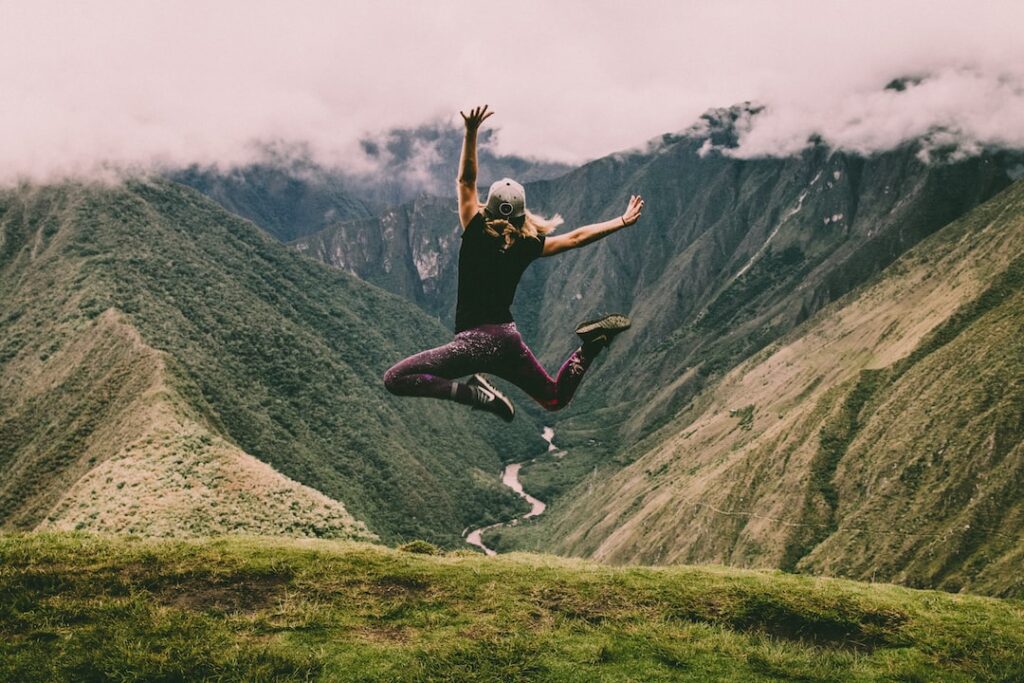The Android Trick to Saving Hours of Battery Life
Are you tired of constantly having to charge your Android phone throughout the day? Do you find yourself scrambling for a charging port whenever you’re out and about? Well, I have exciting news for you! There is an Android trick that can help you save hours of battery life and keep your phone running longer without needing to be plugged in. In this blog post, I will share this amazing trick with you and provide helpful tips on how to integrate it into your daily routine. Get ready to say goodbye to constant charging and hello to extended battery life!
The Surprising Impact of Screen Brightness on Battery Life
Did you know that simply adjusting your screen brightness can have a significant impact on your Android device’s battery life? According to recent studies, the screen display is one of the most power-hungry components of a smartphone. In fact, keeping your screen at maximum brightness can drain your battery much faster than you realize. By making a small tweak to your screen brightness settings, you can potentially add hours of usage to your phone without needing to recharge.
How to Optimize Screen Brightness for Maximum Battery Savings
Step 1: Manual Brightness Control
Instead of leaving your screen brightness on auto mode, consider adjusting it manually based on your surroundings. Lower the brightness when you’re indoors or in low-light environments, and only increase it when necessary. By taking control of your screen brightness, you can conserve valuable battery power throughout the day.
Step 2: Utilize Dark Mode
Many Android apps and the operating system itself offer a dark mode option. By switching to dark mode, especially on devices with OLED screens, you can significantly reduce the power consumption of your display. Plus, you’ll enjoy a sleek and modern look on your phone’s interface.
Step 3: Disable Adaptive Brightness
In some cases, adaptive brightness settings can cause your screen to adjust to lighting conditions in a way that may not align with your actual preferences. Consider disabling this feature and manually adjusting your screen brightness instead. This level of control can go a long way in maximizing your battery life.
The Impact of Background Apps and Processes on Battery Drain
Another surprising aspect of Android battery drainage is the impact of background apps and processes. Did you know that many apps continue to consume power even when you’re not actively using them? Whether it’s refreshing content, sending notifications, or running processes in the background, these apps can contribute to a significant portion of your battery usage over time.
How to Manage Background Apps for Prolonged Battery Life
Step 1: Review and Restrict Background Activity
Take a proactive approach by reviewing which apps are allowed to run in the background. Navigate to your device’s settings and find the section related to app permissions or battery usage. From there, you can restrict background activity for specific apps that you don’t need running constantly.
Step 2: Optimize App Settings
Many apps come with built-in settings that allow you to customize their behavior, including background activity. Explore the settings of your most-used apps and adjust them to minimize background processes. For example, you can change the refresh intervals for email or social media apps to reduce their impact on battery life.
Step 3: Utilize Battery Optimization Features
Most modern Android devices offer battery optimization features that can intelligently manage background activity. Take advantage of these built-in tools to automatically optimize app behavior and reduce unnecessary power consumption.
Summary of Key Points
In conclusion, optimizing your Android device for extended battery life is well within reach, and it doesn’t require any complex technical knowledge. By making simple adjustments to your screen brightness settings, managing background apps, and leveraging built-in optimization features, you can save hours of battery life and enjoy a more reliable mobile experience. Say goodbye to frequent charging and take control of your device’s power usage today!
So, what are you waiting for? Try out these tips and tricks, and experience the satisfaction of a longer-lasting battery on your Android device. With a few mindful changes, you can make a noticeable difference in how you use and preserve your phone’s battery life. Give it a go and revel in the newfound freedom of not being tethered to a charger all the time. Happy optimizing!