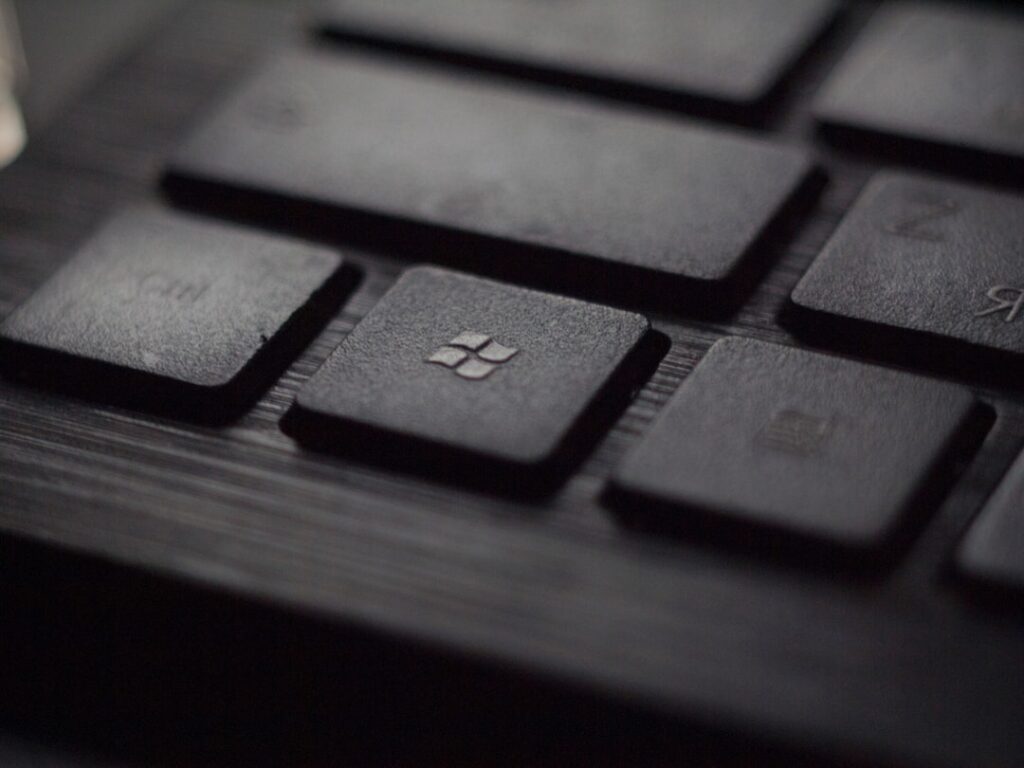The Best Windows Strategies for Efficient Computing
Welcome to our guide on a topic that is often overlooked – maximizing your efficiency while using Windows. We understand that the technology landscape is constantly changing, and it can be overwhelming to keep up with the latest strategies for efficient computing. In this blog post, we’ll cover some surprising statistics, tips, and tricks to help you make the most of your Windows experience. Whether you’re a student, professional, or simply someone who wants to streamline their digital workflow, these strategies are sure to make a difference in your daily computing life.
Understanding the Importance of Efficient Computing
Efficient computing is not just about saving time; it’s about reducing stress, improving productivity, and maximizing the potential of the technology at your fingertips. According to a recent study by Gartner, inefficient use of technology can cost an organization up to 20-30% of its annual revenue. This statistic underscores the impact that efficient computing can have on not just individuals, but also businesses and institutions. By adopting the right strategies, you can become more organized, focused, and ultimately, accomplish more in less time.
Optimizing Windows for Peak Performance
Managing Startup Programs
One surprising fact is that the average computer user has over 30 programs that launch automatically when they start their computer. This slows down the boot-up process and consumes valuable system resources. By disabling unnecessary startup programs, you can significantly improve your computer’s startup time and overall performance. Here’s how to do it:
1. Press `Ctrl + Shift + Esc` to open the Task Manager.
2. Navigate to the “Startup” tab.
3. Right-click on any unnecessary programs and select “Disable.”
Organizing Your File Structure
Did you know that the average person spends 2.5 days per year searching for lost items? This applies to digital files as well. One effective way to boost efficiency is by organizing your files into a logical structure. Create main folders for broad categories and then subfolders for specific projects or topics. This will make it easier to locate files and reduce the time spent on digital clutter.
Utilizing Virtual Desktops
It’s estimated that using virtual desktops can increase productivity by 10-15%. Virtual desktops allow you to separate your tasks into different desktop spaces, reducing clutter and increasing focus. To create a new virtual desktop, simply press `Windows Key + Tab`, then click on “New Desktop” in the top-left corner.
How to Apply These Strategies in Your Daily Life
Now that we’ve covered some essential strategies, let’s discuss how you can apply them in your daily life:
1. Set Aside Time for Maintenance: Schedule regular time to clean up your computer, organize files, and optimize settings. Treating your computer like a well-maintained machine will pay off in the long run.
2. Practice Digital Minimalism: Just as you declutter your physical space, declutter your digital space by deleting unused apps, organizing files, and consolidating folders.
3. Customize Your Workflow: Experiment with different strategies to find what works best for you. Everyone’s workflow is different, so don’t be afraid to customize your approach.
In Conclusion
Efficient computing is a skill that anyone can develop with the right mindset and strategies. By optimizing your Windows experience, you can save time, reduce stress, and achieve more in your personal and professional life. With the tips and statistics we’ve shared, we hope you feel more empowered to take control of your digital life and make the most of what technology has to offer. Stay efficient, stay productive, and enjoy the benefits of a streamlined computing experience!