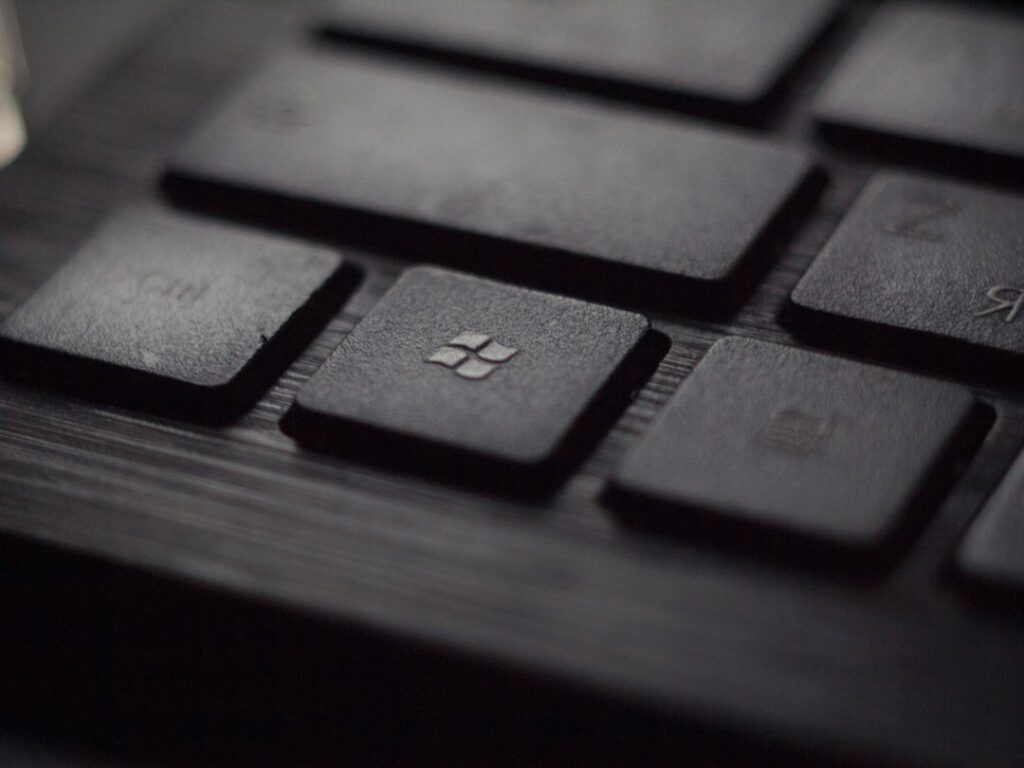The Hidden Dangers of Ignoring Windows Updates
Hey there, tech-savvy readers! Today, I want to chat with you about a topic that might not be the most exciting, but is certainly important: Windows updates. I know, I know, it’s tempting to hit “remind me later” when that pesky notification pops up, but trust me, there are some surprising statistics and hidden dangers that might just change your mind.
The Surprising Statistics
Did you know that nearly 60% of data breaches occur as a result of unpatched vulnerabilities? That’s right, a whopping 6 out of 10 breaches could have been prevented if the system had been updated in a timely manner. And get this – 86% of these vulnerabilities are Windows operating system-related. It’s a staggering number, right? But it’s not all doom and gloom, because the good news is that by staying on top of Windows updates, you can significantly reduce the risk of falling victim to cyber attacks.
Understanding the Importance of Windows Updates
Let’s break it down a bit further. Windows updates are not just about adding new features or fixing bugs – they also include crucial security patches. Hackers are constantly on the lookout for vulnerabilities to exploit, and when you ignore updates, you’re essentially leaving the door wide open for them to waltz in and wreak havoc on your system. By staying updated, you’re bolstering your system’s defense and keeping those cybercriminals at bay.
The Hidden Dangers of Ignoring Updates
So, what exactly are the dangers of ignoring these updates? Well, for starters, you’re putting your personal and sensitive information at risk. As our lives become increasingly digital, the amount of personal data stored on our devices is staggering. From financial information to private conversations, it’s all at risk if your system isn’t properly protected. Beyond that, you’re also jeopardizing the stability and performance of your computer. Ignoring updates can lead to sluggish performance, system crashes, and the dreaded blue screen of death. It’s just not worth the risk!
How to Stay on Top of Windows Updates
Now that we’ve established the importance of Windows updates, let’s talk about how you can make the process as painless as possible. Here are a few tips to help you stay on top of those all-important updates:
1. Enable Automatic Updates
First things first, make sure that automatic updates are enabled on your system. This takes the hassle out of manually checking for and installing updates, ensuring that your system stays protected without you having to lift a finger.
2. Set Aside Time for Updates
If you prefer a bit more control over the update process, schedule a specific time for updates. Whether it’s first thing in the morning or before you hit the hay, setting aside dedicated time for updates ensures that they don’t get overlooked.
3. Don’t Ignore Notifications
When that little reminder pops up, resist the urge to click “remind me later.” Take a few minutes to let the updates do their thing – it’s a small inconvenience that can save you from a world of trouble down the line.
Applying This Knowledge to Your Daily Life
So, how can you apply this newfound knowledge to your daily life? Start by taking a proactive approach to Windows updates. Make it a habit to check for updates regularly, and don’t procrastinate when it comes to installing them. Your future self will thank you when your system is running smoothly and securely.
Beyond that, spread the word! Share this information with friends and family to help them understand the importance of Windows updates. The more people are aware of the risks, the more secure our digital world becomes.
In Summary
Windows updates might not be the most exciting part of your digital routine, but they are crucial for keeping your system secure and running smoothly. By staying on top of updates, you’re not only protecting your personal data but also contributing to a safer online environment for everyone. So, the next time that update notification pops up, remember the surprising statistics and hidden dangers, and take a few minutes to ensure your system is up to date. It’s a small effort that pays off in a big way.