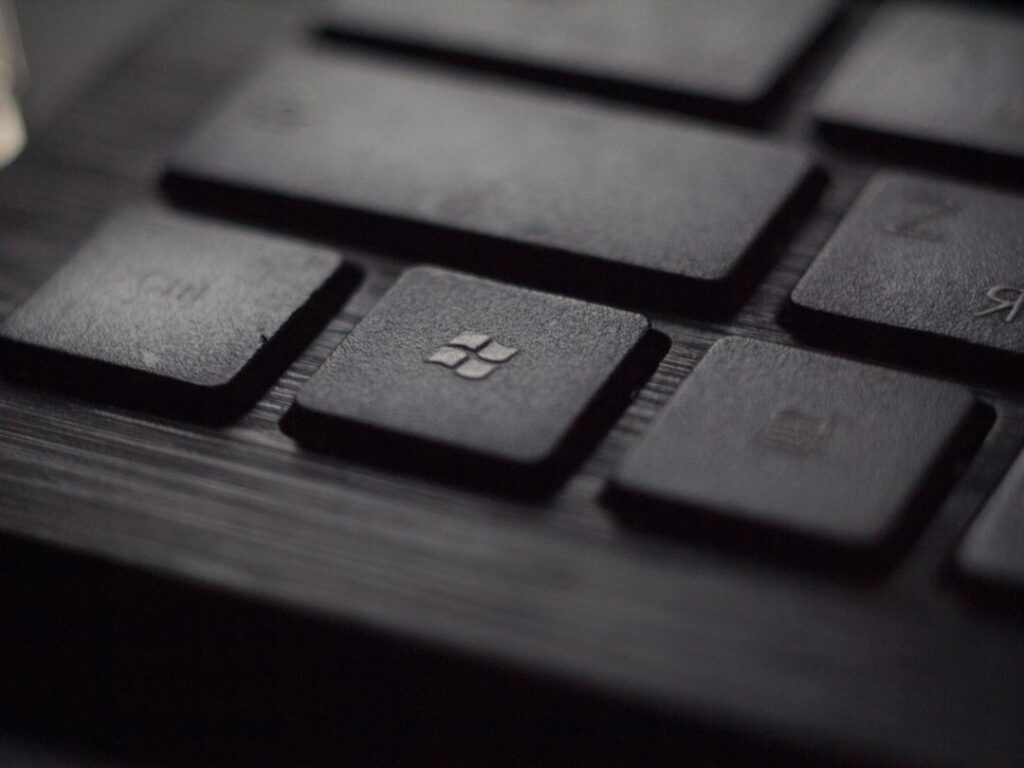Boosting Efficiency with Little-Known Windows Features
Are you ready to unlock the full potential of your Windows operating system? If you’re constantly searching for ways to streamline your daily tasks and maximize productivity, you’re in the right place. In this blog post, I’ll be sharing some little-known Windows features that can revolutionize the way you work and help you get more done in less time. From hidden shortcuts to powerful built-in tools, there’s a wealth of resources waiting to be discovered within your Windows OS. So, let’s dive in and explore the possibilities together!
Unveiling Surprising Statistics
Did you know that a staggering 88% of Windows users are not aware of at least one powerful built-in feature of the operating system? Imagine the countless hours of productivity and efficiency that could be unlocked if more people tapped into these resources. It’s time to bridge the knowledge gap and take full advantage of the tools at our fingertips.
Unleashing the Power of Little-Known Features
Mastering Virtual Desktops
Have you ever found yourself overwhelmed by a cluttered desktop, with multiple windows open and competing for your attention? Virtual desktops offer a simple solution to this common dilemma. By creating separate desktops for different projects or tasks, you can maintain a clean and organized workspace, reducing distractions and improving focus. To try it out, simply press `Windows Key + Tab` and select “New Desktop” to create a virtual desktop. You can easily switch between them to keep your workflow organized and efficient.
Harnessing the Snipping Tool
Capturing and sharing screenshots is a frequent necessity for many users, yet not everyone is aware of the built-in Snipping Tool. This handy feature allows you to capture screenshots of specific areas on your screen, annotate them, and share them seamlessly. From highlighting important details to demonstrating a process step by step, the Snipping Tool is a versatile asset for increasing productivity and clarity in your communications.
Leveraging the Power of Task View
Task View is an often overlooked gem in the Windows operating system. By pressing `Windows Key + Tab`, you can easily access Task View to see all your open windows at a glance, making it effortless to switch between tasks and stay organized. This feature is especially beneficial for multitaskers and those who juggle multiple projects simultaneously.
Unlocking the Potential of God Mode
Yes, you read that right – God Mode! This unofficially named feature provides a centralized and comprehensive menu of all Windows settings and controls, allowing for easy access to a wide range of system management options. To activate God Mode, simply create a new folder on your desktop and rename it with the following string of text (including the brackets): `GodMode.{ED7BA470-8E54-465E-825C-99712043E01C}`. Once created, the folder will transform into a powerful hub for tweaking and customizing various aspects of your system with ease.
How to Apply These Features in Your Daily Life
Now that you’re equipped with knowledge about these little-known Windows features, it’s time to put them into action in your daily routine. Here’s how you can seamlessly incorporate these tools into your workflow:
1. Create a Virtual Desktop System: Allocate specific virtual desktops to different projects or types of tasks. For example, use one for work-related activities, another for personal projects, and a separate one for entertainment or leisure.
2. Capitalize on the Snipping Tool: Whenever you need to share visual information, whether it’s for work, school, or personal communication, utilize the Snipping Tool to capture precise screenshots and communicate with clarity.
3. Embrace Task View: Make it a habit to regularly use Task View to manage and navigate between your open windows. This will help you stay organized and prioritize tasks effectively.
4. Activate God Mode: If you frequently find yourself adjusting system settings, take advantage of God Mode to access a comprehensive array of controls in one convenient location.
In Summary
By familiarizing yourself with these lesser-known features, you now have the tools to optimize your Windows experience and boost your overall efficiency. Whether it’s decluttering your workspace with virtual desktops, enhancing communication with the Snipping Tool, streamlining multitasking with Task View, or gaining comprehensive control with God Mode, there are numerous ways to leverage these features for a more productive and organized workflow. So, go ahead and explore these hidden gems within Windows – you might just be amazed at the impact they can have on your daily productivity.