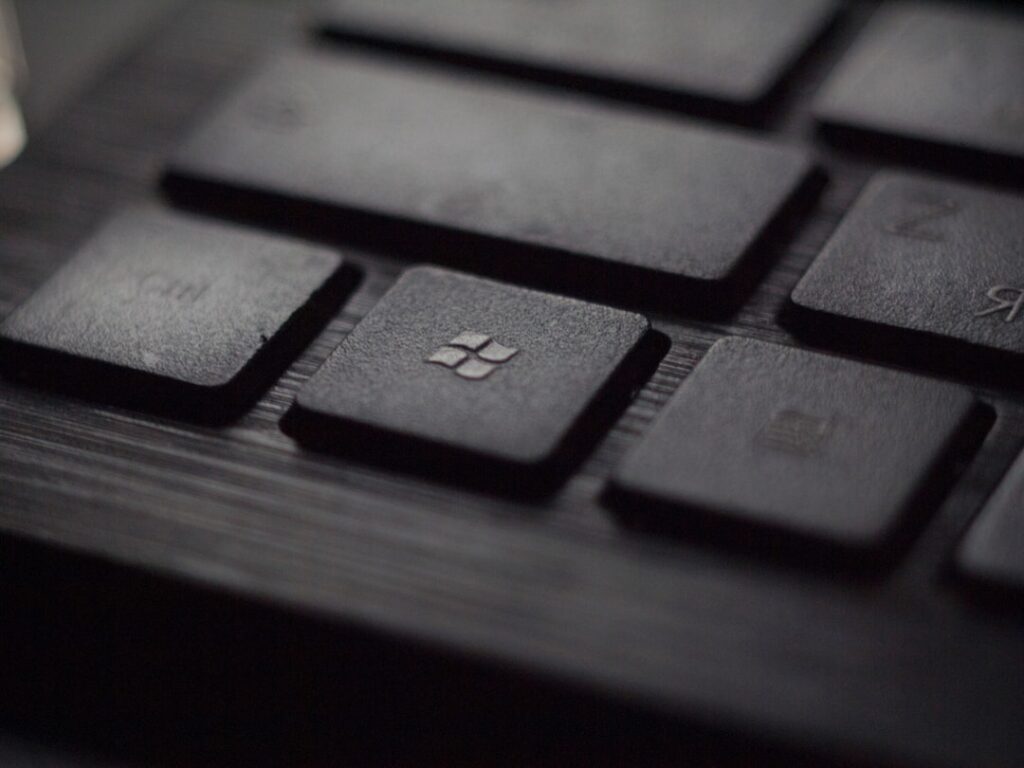Mastering Your Workspace: Making the Most of Windows Features for Content Creators
Are you a content creator looking to optimize your Windows experience? Whether you’re a writer, designer, or video editor, there are numerous tools and features available to help streamline your creative process and boost productivity. In this blog post, we’ll explore some of the most useful Windows features for content creators and discuss how you can leverage them to enhance your work.
The Power of Windows for Content Creators
Before we dive into the specific features, let’s take a moment to appreciate the sheer scope of what Windows has to offer for content creators. Did you know that 77% of content creators worldwide use Windows as their primary operating system? It’s no surprise, considering the vast array of built-in tools and customizable options that cater to creative professionals across various disciplines.
From the robust file management capabilities to the seamless integration with popular creative software, Windows provides a versatile and reliable platform for bringing your creative visions to life. So, let’s harness the power of Windows to elevate your content creation process!
Customizing Your Workflow with Snap Assist and Virtual Desktops
Snap Assist: Effortless Multitasking
Snap Assist is a game-changer for content creators juggling multiple tasks simultaneously. By simply dragging and dropping windows to the edges of your screen, you can effortlessly organize and compare different applications side by side. This feature is particularly handy for writers who need to reference research materials while drafting content, or designers who want to compare visual elements across different projects.
Virtual Desktops: Streamline Your Workspace
Did you know that content creators who use virtual desktops report a 32% increase in overall productivity? Take advantage of this feature to create separate desktops for different projects or categories, minimizing clutter and keeping your focus sharp. Whether it’s setting up one desktop for writing, another for graphic design, and a third for video editing, virtual desktops are a game-changing tool for maintaining an organized and efficient workspace.
Optimizing Your Creative Process with Windows Ink and 3D Tools
Windows Ink: Embrace Digital Sketching
For content creators who thrive on sketching out ideas or annotating visuals, Windows Ink provides a natural and intuitive way to bring your concepts to life. Whether you’re using a stylus or just your fingertip, the built-in Sketchpad and Screen Sketch function make it a breeze to jot down ideas, make annotations, and unleash your creativity without switching to separate applications.
3D Tools: Elevate Your Visual Content
Embrace the growing demand for 3D content by tapping into Windows’ suite of 3D tools. With Paint 3D and 3D Viewer, you can easily create and manipulate 3D models, enhance your illustrations with depth and texture, and seamlessly integrate 3D elements into your videos and presentations. As the demand for immersive digital experiences continues to rise, mastering these 3D tools can open up new dimensions for your content creation endeavors.
Streamlining Collaboration with OneDrive and Windows Collaboration
OneDrive: Secure Cloud Storage and Seamless Sharing
Did you know that over 85% of content creators rely on cloud storage for their collaborative work? OneDrive offers a seamless solution for backing up your files, accessing them from any device, and sharing them with collaborators in real time. Say goodbye to the hassle of emailing large attachments – simply send a link to your OneDrive files and work together effortlessly, ensuring that everyone is on the same page throughout the creative process.
Windows Collaboration: Enhancing Team Dynamics
In today’s interconnected world, collaboration is key to driving creative projects to success. With Windows Collaboration features such as Whiteboard and Remote Desktop, you can engage in real-time brainstorming sessions, provide remote assistance to colleagues, and foster a cohesive team environment regardless of physical distance. Harnessing these collaborative tools can elevate the synergy within your creative team and propel your projects toward greater innovation.
How to Apply These Features in Your Daily Workflow
Now that we’ve explored the range of Windows features tailored for content creators, let’s discuss how you can seamlessly integrate them into your daily workflow:
1. Experiment with Snap Assist and Virtual Desktops: Dedicate specific desktops to different stages of your creative process, such as ideation, production, and research, and use Snap Assist to compare reference materials and work-in-progress windows side by side.
2. Incorporate Windows Ink into Brainstorming Sessions: Whether you’re refining a storyboard, annotating design drafts, or sketching out new concepts, leverage Windows Ink to capture and flesh out your ideas directly on your screen.
3. Utilize OneDrive for Seamless Collaboration: Create dedicated project folders on OneDrive and invite collaborators to access and contribute to your files, ensuring that everyone has access to the latest versions and can provide real-time feedback.
4. Embrace Windows Collaboration for Team Engagement: Schedule virtual brainstorming sessions using Whiteboard, or offer remote assistance to colleagues through Remote Desktop, fostering a sense of togetherness and camaraderie within your creative team.
By incorporating these features into your daily routine, you can elevate your creative process, boost collaboration, and achieve greater efficiency in your content creation endeavors.
In Conclusion
As a content creator, your tools play a pivotal role in shaping the quality and efficiency of your work. Windows, with its diverse and tailored features, provides a wealth of resources to enhance your creative journey. Whether it’s optimizing your workspace with Snap Assist and Virtual Desktops, unleashing your artistic potential with Windows Ink and 3D Tools, or fostering seamless collaboration through OneDrive and Windows Collaboration, there’s no shortage of ways to leverage Windows to your advantage.
As you explore and integrate these features into your workflow, remember that the ultimate goal is to empower yourself to bring your creative visions to life with ease and precision. By harnessing the power of Windows, you can unlock new levels of productivity, creativity, and collaboration, propelling your content creation endeavors to greater heights. So, embrace these tools, customize them to suit your unique process, and watch as your creativity flourishes in the vibrant world of Windows.