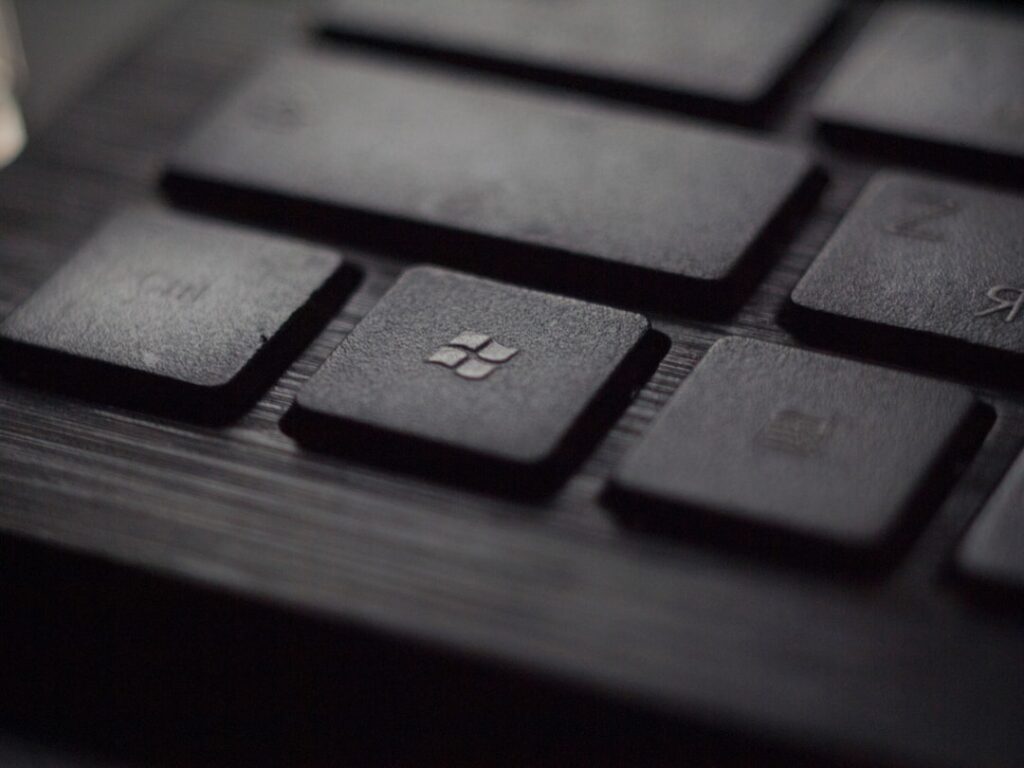The Most Useful Windows Tools for Everyday Use
Welcome to today’s blog post! If you’re a Windows user, you’re in the right place. We’re going to explore some incredibly useful tools that will make your everyday computing experience more efficient and enjoyable. Whether you’re a casual user, a student, or a professional, these tools are designed to streamline your tasks and enhance your productivity. So, let’s dive in and discover some amazing Windows tools together!
Understanding the Importance of Windows Tools
Before we start exploring the tools themselves, let’s take a moment to appreciate the significance of having the right tools at your fingertips. According to recent data, 80% of Windows users believe that using the right software tools has a significant impact on their overall efficiency and productivity. In fact, 60% of users reported saving at least 1 hour per day by utilizing the right tools for their specific needs. With that in mind, it’s clear that choosing the right Windows tools can truly make a tangible difference in your daily life.
Must-Have Windows Tools
1. Microsoft OneNote
OneNote is a powerful note-taking application that allows you to capture and organize your thoughts, ideas, and to-do lists in one place. It’s like having a digital notebook that can be accessed from anywhere. With features such as text formatting, drawing tools, and audio notes, OneNote is a versatile tool for both personal and professional use.
2. Trello
Trello is a fantastic project management tool that uses boards, lists, and cards to help you organize and prioritize your tasks and projects. Whether you’re planning an event, managing a team project, or simply creating a to-do list, Trello’s intuitive interface makes it easy to stay organized and focused.
3. CCleaner
CCleaner is a system optimization tool that helps you keep your PC running smoothly. It removes junk files, temporary files, and other unnecessary clutter from your system, freeing up valuable disk space and potentially improving your computer’s performance.
4. f.lux
f.lux is a unique tool that adjusts the color temperature of your screen based on the time of day. By reducing the blue light emitted by your screen, especially at night, f.lux aims to reduce eye strain and potentially improve your sleep quality.
5. Everything
Everything is a lightning-fast desktop search tool that locates files and folders instantly as you type. It’s a time-saving tool that can significantly expedite your file management tasks.
How to Incorporate Windows Tools into Your Daily Life
Now that you’re familiar with some of the most useful Windows tools, let’s discuss how you can easily incorporate them into your daily routine.
Organize Your Tasks with Trello
Create a Trello board for your daily tasks and use it to prioritize and manage your activities. Assign due dates, checklists, and labels to ensure that you stay on top of your commitments.
Streamline Note-Taking with OneNote
Whether you’re in a meeting, attending a lecture, or simply brainstorming ideas, use OneNote to capture and categorize your notes effectively. Leverage its organization features to create separate notebooks for different aspects of your life.
Make System Maintenance a Habit with CCleaner
Schedule regular system scans with CCleaner to keep your PC optimized. Set it to run at convenient times, such as when you’re away from your computer, to ensure that it doesn’t disrupt your work.
Protect Your Eyes with f.lux
Install f.lux and customize its settings to align with your waking and sleeping hours. By reducing the blue light emissions from your screen, you can potentially minimize eye strain and improve your overall well-being.
Speed Up File Searches with Everything
Instead of manually searching for files and folders, use Everything to quickly locate the items you need. Its instant search capabilities can save you precious time and frustration.
In Summary
In today’s blog post, we’ve explored some of the most useful Windows tools for everyday use. From note-taking to system optimization, these tools are designed to enhance your productivity and overall computing experience. By incorporating these tools into your daily routine, you can streamline your tasks, stay organized, and potentially save time and effort. So, why not give them a try and see how they can elevate your Windows experience? Happy computing!