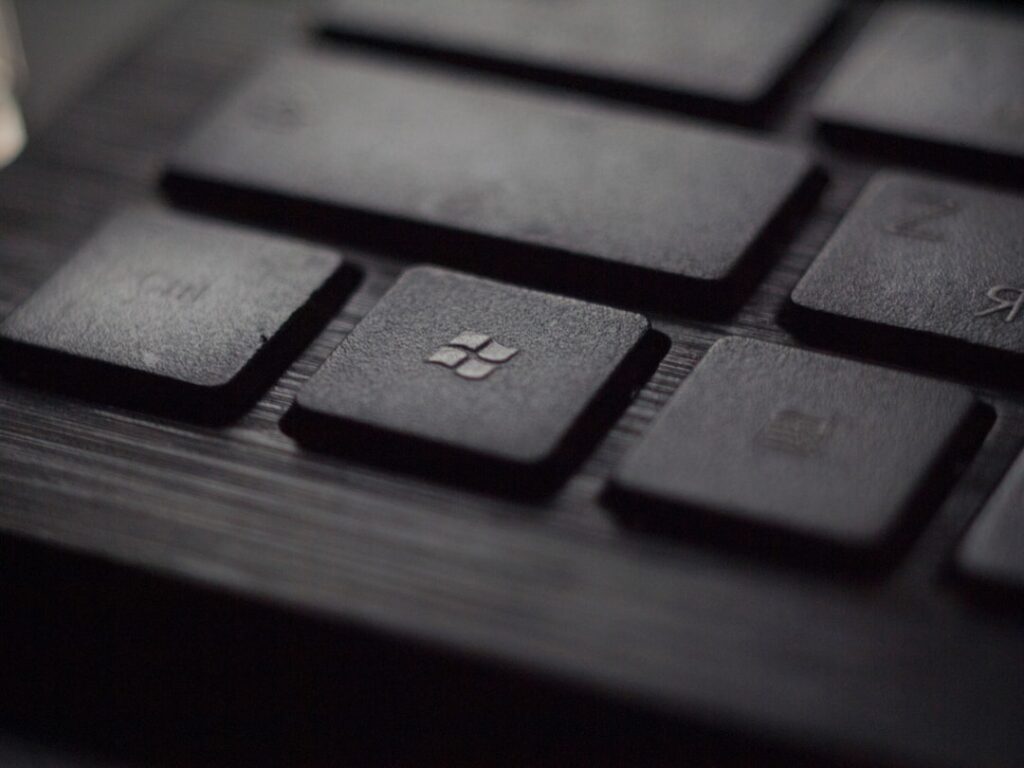Mastering Your Windows Experience: Unleashing the Power of Windows Hacks
If you’ve ever felt like your Windows operating system is just barely scratching the surface of what it can really do, then you’re not alone. You might not be aware, but there are tons of incredible hacks and tricks that can completely transform your Windows experience, giving you an unprecedented level of control over your computer. From boosting productivity to customizing your interface, there’s a hack for just about everything. So, let’s dive in and uncover the incredible potential that lies within your Windows OS.
Unveiling the Impactful Windows Hack Statistics
Before we jump into the how-tos, let’s start with some really surprising statistics that will pique your interest.
* Did you know that over 1 billion devices around the world run on Windows 10?
* 67% of all desktops and laptops use some version of the Windows OS, making it the most widely used operating system globally.
* 76% of enterprises are still using Windows 7, which reached its end of support in January 2020.
Understanding the World of Windows Hacks
Productivity Boosters
By implementing smart Windows hacks, you can significantly enhance your productivity. From keyboard shortcuts to task automation, there are numerous ways to streamline your workflow and get more done in less time.
Taskbar Tweaks
Customize your taskbar to optimize your workflow. Pin your most frequently used apps, rearrange the icons, and utilize jump lists to access specific tasks within apps with remarkable efficiency.
Virtual Desktops
Unleash the power of multiple virtual desktops to keep your work organized. Group your tasks and applications on separate desktops to minimize clutter and maximize focus.
User Interface Customization
Make your Windows interface truly your own by delving into the world of customization. From themes to icons, there’s no limit to the ways you can personalize your desktop.
Dark Mode
Switch to dark mode for a more comfortable viewing experience, reduced eye strain, and potentially longer battery life on laptops and mobile devices.
Customized Icons
Tired of the same old icons? Use custom icon packs to completely revamp the look of your desktop and file explorer, adding a personal touch to your Windows experience.
Performance Optimization
Whether you’re using a high-end gaming rig or a budget laptop, there are hacks that can help you optimize performance and get the most out of your hardware.
Disable Startup Programs
Speed up your boot time and overall system performance by disabling unnecessary startup programs that silently run in the background.
Resource Monitoring
Keep an eye on your system’s resource usage with built-in Windows tools or third-party apps. By monitoring resource-hungry applications, you can maintain a smoothly running system.
How to Implement Windows Hacks in Your Daily Life
Now that you’re aware of the incredible potential that Windows hacks offer, here’s how you can apply them to enhance your daily computing experience:
1. Start Small:
Begin by learning a few simple keyboard shortcuts to start boosting your productivity. Master the basics before moving on to more advanced hacks.
2. Personalize Your Interface:
Experiment with themes, wallpapers, and icon packs to make your desktop truly your own. Customize the visual aspects of Windows to reflect your personality.
3. Explore Automation:
Take advantage of automation tools like Task Scheduler to streamline repetitive tasks and save time.
4. Educate Yourself:
Keep learning about new tips and tricks. There are countless forum threads, YouTube tutorials, and articles dedicated to Windows hacks.
In Conclusion
The world of Windows hacks is vast and full of potential. By understanding and implementing these hacks in your daily computing life, you can transform your Windows experience from mundane to extraordinary. From boosting productivity to customizing your interface and optimizing performance, these hacks can take your computing experience to new heights. So, why not start exploring and take control of your Windows experience today?