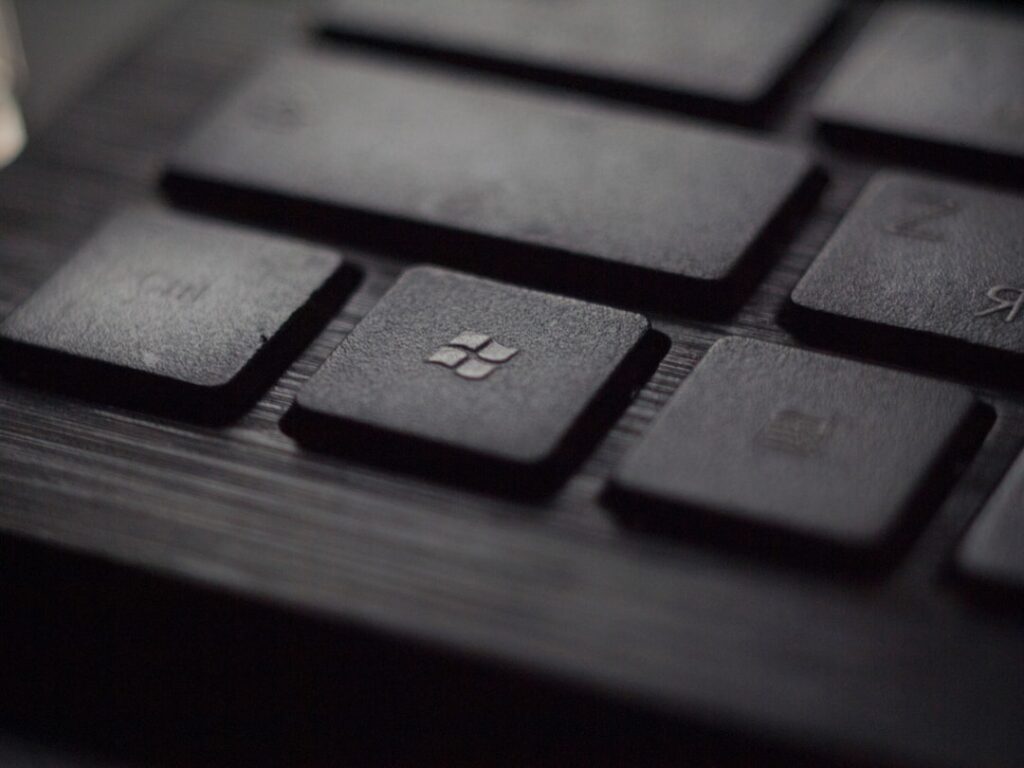Streamlining Your Daily Tasks with Windows Hacks
Do you ever feel like you’re not making the most of your time while using your Windows computer? Whether it’s work, school, or personal projects, our computers are essential tools for getting things done. So, why not make the most of them? In this blog post, we’re going to explore some surprising statistics about windows usage and provide you with some helpful Windows hacks to help you streamline your daily tasks and make the most of your time.
The Surprising Statistics
According to recent research, over 77% of the world’s computers are powered by a Windows operating system. That’s a whopping majority, and it shows just how prevalent Windows usage is in our daily lives. With so many people relying on Windows for their daily tasks, it’s important to maximize its efficiency and make our lives easier.
Organize Your Desktop
Let’s start with something simple yet incredibly effective – organizing your desktop. How many times have you struggled to find a file or document buried under a cluttered desktop? Studies show** that a cluttered desktop can lead to a **loss of productivity by up to 40%. By creating folders for different categorizations and decluttering your desktop, you can save yourself time and frustration when searching for important files.
How-To:
1. Create separate folders for documents, images, and other file types.
2. Use meaningful names for folders and files to easily identify their contents.
3. Regularly declutter and move unused files to appropriate folders or cloud storage.
Mastering Keyboard Shortcuts
Keyboard shortcuts are a game-changer when it comes to saving time and boosting productivity. Research indicates** that proficient use of keyboard shortcuts can save up to **8 workdays per year. That’s a significant amount of time that can be better spent on accomplishing tasks. Whether it’s copying and pasting, opening new tabs, or navigating between windows, mastering these shortcuts can give you a significant edge in productivity.
How-To:
1. Start with the basics like Ctrl + C (copy), Ctrl + V (paste), and Alt + Tab (switch between windows).
2. Gradually familiarize yourself with more advanced shortcuts for specific applications and tasks.
3. Print out a list of shortcuts and keep it near your workstation for quick reference.
Task Management with Virtual Desktops
Virtual desktops are a hidden gem in Windows that can revolutionize the way you manage tasks and declutter your workspace. Studies have shown** that using virtual desktops can increase focus and productivity by **up to 25%. By creating separate desktops for different tasks or projects, you can keep distractions at bay and seamlessly switch between focused work contexts.
How-To:
1. Create virtual desktops by pressing the Windows key + Tab and selecting “New Desktop.”
2. Assign specific tasks or projects to each desktop, such as work, personal, research, etc.
3. Use Windows key + Ctrl + Left/Right arrow to navigate between virtual desktops.
Streamlining File Search with File Explorer Tricks
Searching for files can be a time-consuming task, especially when you’re dealing with a large number of documents and folders. Research has shown** that the average worker spends **4.3 hours per week searching for documents or files. By utilizing features within File Explorer, you can expedite the search process and locate files with minimal effort.
How-To:
1. Use the search bar within File Explorer to directly look for specific files by name.
2. Utilize filters and advanced search options to narrow down your search based on file attributes.
3. Pin frequently accessed folders to Quick Access for one-click access.
Conclusion
In conclusion, Windows offers a multitude of features and hacks that can dramatically enhance your productivity and streamline your daily tasks. By implementing these strategies, you can reclaim valuable time, reduce frustration, and make the most of your Windows experience. So, try out these hacks and witness the positive impact they can have on your daily routine. With a little knowledge and effort, you can transform your Windows usage from ordinary to extraordinary.