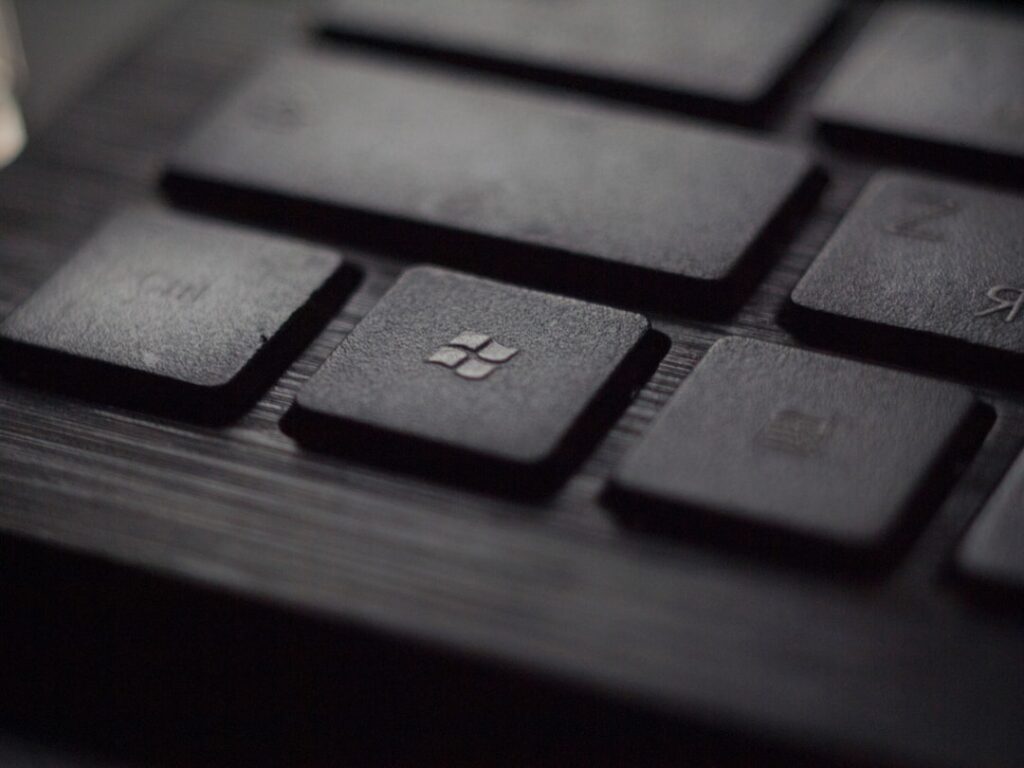Unlocking the Power of Windows: Tips and Tricks to Make the Most of Your Operating System
Are you ready to take your Windows experience to the next level? Whether you’re a seasoned Windows user or someone who’s just getting started, there are countless tips, tricks, and hacks that can make your daily computing experience more efficient, productive, and enjoyable. In this blog post, we’ll dive into some surprising statistics about Windows usage and explore a variety of hacks that can help you make the most of this ubiquitous operating system.
The Vast Reach of Windows: Surprising Statistics
Before we dive into the world of Windows hacks, let’s take a moment to appreciate the sheer magnitude of its user base and influence. Did you know that as of 2020, Windows holds around 87% of the global desktop operating system market share? That’s a staggering number, considering the wide array of operating systems available to consumers.
Windows 10 Dominance
What’s even more impressive is the overwhelming adoption of Windows 10, which has now surpassed 1 billion active users. With its user-friendly interface and robust features, Windows 10 continues to be the go-to choice for individuals and businesses alike.
Time Spent on Windows Devices
On average, users spend over 4 hours per day on their Windows devices, whether for work, entertainment, or personal tasks. With such substantial usage, it’s worthwhile to explore ways to maximize efficiency and streamline day-to-day activities.
Windows Hacks: Tips and Tricks for Enhanced Productivity
Now that we’ve underscored the pervasive influence of Windows, let’s delve into some invaluable hacks that can transform your computing experience.
Streamlining Boot-Up Time
Did you know that you can significantly reduce your Windows boot-up time by managing the startup programs and services? By accessing the task manager and disabling unnecessary startup items, you can expedite the boot process and get to work or play faster than ever.
Keyboard Shortcuts for Speed and Convenience
Mastering keyboard shortcuts is a game-changer for productivity. From the classic “Ctrl + C” and “Ctrl + V” for copying and pasting to lesser-known gems like “Windows key + D” to quickly minimize all open windows, learning these shortcuts can save you valuable time and effort.
Customizing the Taskbar
The Windows taskbar is a powerful tool for multitasking and quick access to frequently used applications. By customizing the taskbar’s settings, pinning essential programs, and leveraging the “Quick Launch” feature, you can create a personalized workspace that aligns with your specific needs and workflow.
Maximizing File Organization and Search Efficiency
Whether you’re a digital packrat or a minimalist, effective file organization is key to a seamless computing experience. Windows offers various features such as file indexing, advanced search filters, and customized folder views to help you locate and manage files with ease.
How to Incorporate Windows Hacks into Your Daily Life
Now that you’ve been introduced to an array of Windows hacks, it’s time to consider how you can seamlessly integrate these tips into your daily routine.
Step 1: Familiarize Yourself with the Basics
Start by familiarizing yourself with the fundamental keyboard shortcuts for tasks like copy, paste, and navigation. Being comfortable with these basics sets the stage for diving into more advanced shortcuts and functions.
Step 2: Customize Your Taskbar
Take a few minutes to personalize your taskbar by pinning your most-used applications and arranging them to suit your workflow. Experiment with different settings to find the configuration that best complements your daily tasks.
Step 3: Explore Advanced Features
Once you’ve mastered the essentials, explore advanced features like startup-program management, file indexing, and search customization. These tools can have a profound impact on your efficiency and organization.
Step 4: Practice, Practice, Practice
Like any skill, incorporating Windows hacks into your daily life requires practice. Challenge yourself to rely on keyboard shortcuts, streamline your taskbar, and optimize file organization. Over time, these actions will become second nature, enhancing your overall Windows experience.
In Conclusion
As you navigate the vast landscape of Windows, remember that even small adjustments and newfound techniques can have a substantial impact on your productivity and enjoyment. By leveraging the hacks and tips outlined in this post, you can transform your Windows experience from routine to remarkable. Whether it’s shaving seconds off your boot-up time or effortlessly managing a multitude of files, the power to enhance your digital world is at your fingertips. So go ahead, embrace these Windows hacks and unlock a new level of computing prowess.