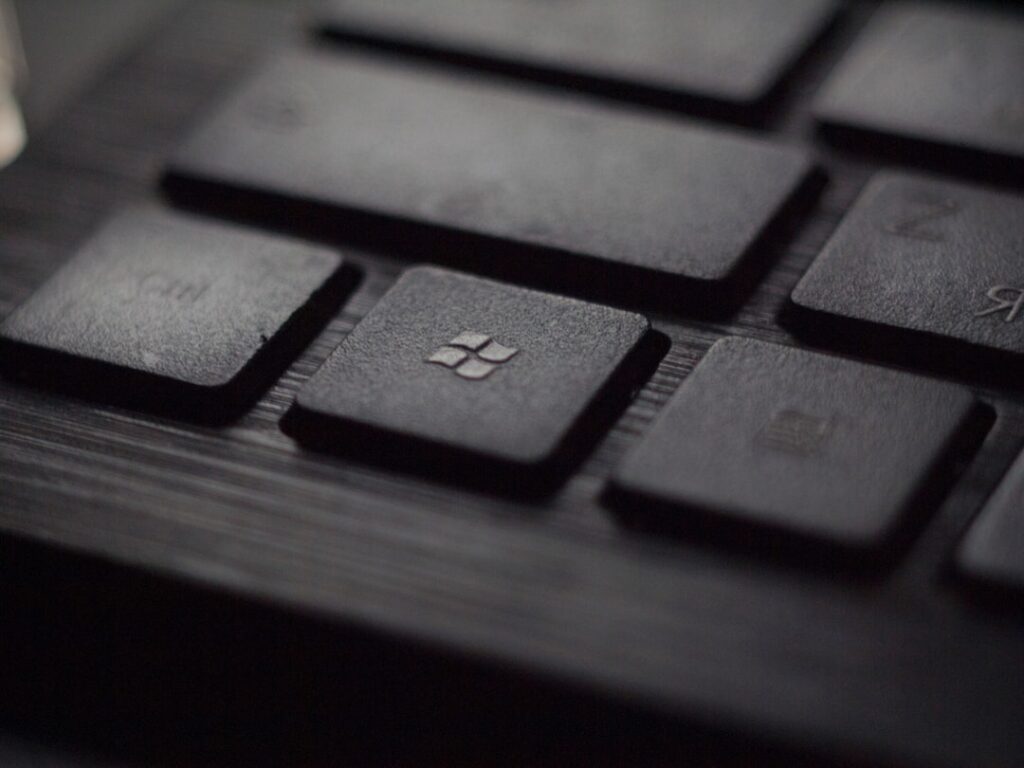The Windows Secrets That Enhance Computing for Everyone
Welcome to our blog post all about the lesser-known tips and tricks for Windows users! Whether you’re a seasoned pro or just getting started, there are always new things to discover that can enhance your computing experience. In this post, we’ll explore some surprising statistics to pique your curiosity, share some secrets to make your Windows experience smoother and more efficient, and provide practical tips for how you can incorporate these secrets into your daily life.
Surprising Statistics
Did you know that over 1 billion devices around the world run on Windows 10? In fact, Windows 10 alone holds more than 72% of the global desktop operating system market share, making it the most widely used operating system. This means that there are millions of users out there who could benefit from learning about the lesser-known secrets of Windows that can truly enhance their computing experience.
Hidden Gems of Windows
1. God Mode
Have you heard about the “God Mode” in Windows? By creating a new folder and renaming it with a specific text string, you can unlock a hidden feature that provides a comprehensive list of all settings and options in Windows. This can make it much easier to access and manage various system settings without having to dig through multiple menus.
2. Virtual Desktops
Did you know that Windows has a built-in feature for virtual desktops? This allows you to create multiple desktops and switch between them seamlessly, making it easier to organize and separate your tasks. It’s a great way to reduce clutter and improve productivity, especially if you’re juggling multiple projects or tasks at once.
3. Snapping Windows
Windows also has a feature called “Snap” that allows you to quickly and easily organize open windows on your desktop. By dragging a window to the edge of the screen, you can “snap” it into place, either maximizing it or placing it side by side with another window. This is incredibly useful for multitasking and comparing information across different windows.
How to Incorporate These Secrets into Your Daily Life
Now that you know about these hidden gems of Windows, you might be wondering how you can start using them in your daily computing activities. Here are a few practical tips to help you incorporate these secrets into your routine:
1. Create Your Own God Mode Folder
To activate the “God Mode” in Windows, simply create a new folder on your desktop and rename it to the following text string:
GodMode.{ED7BA470-8E54-465E-825C-99712043E01C}
Once you’ve done that, the folder icon will change, and you’ll have access to a wide range of system settings and options all in one place.
2. Organize Your Virtual Desktops
If you’re someone who juggles multiple tasks or projects, consider setting up different virtual desktops for each project. You can easily switch between them using the “Task View” button on the taskbar or by using keyboard shortcuts like `Windows Key + Tab`. This can help you stay focused and organized throughout the day.
3. Master the Snap Feature
Get into the habit of using the Snap feature to organize your open windows. When you need to compare documents, emails, or web pages, simply drag the windows to the edge of the screen to snap them into place. This can save you time and make multitasking a breeze.
In Summary
Windows is full of hidden secrets and gems that can truly enhance your computing experience. From the “God Mode” to virtual desktops and window snapping, there are plenty of features waiting to be discovered and used to make your daily computing activities more efficient and enjoyable. By incorporating these tips into your routine, you can streamline your workflow and make the most of what Windows has to offer. So go ahead, give these secrets a try and unlock the full potential of your Windows experience!