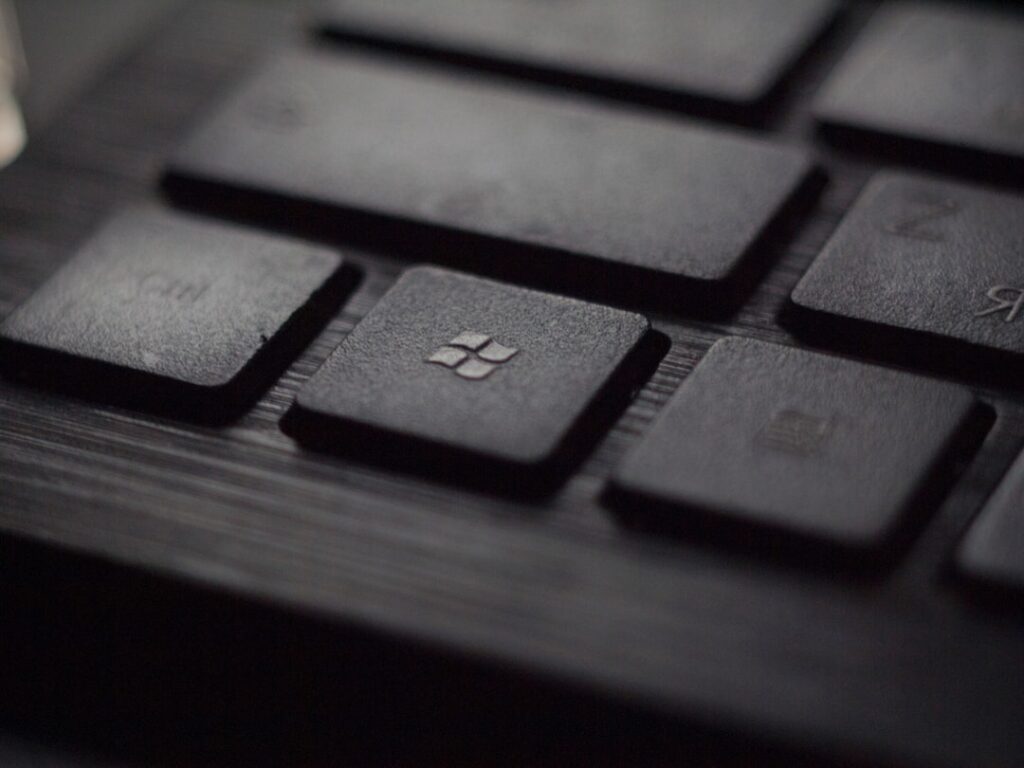Mastering Project Management with Windows Tools
Welcome to today’s blog post, where we’re going to explore the world of project management and how Windows tools can be invaluable in helping you stay organized, efficient, and on top of your game. Whether you’re a seasoned project manager or just starting out, there’s always something new to learn and discover when it comes to utilizing technology to streamline your processes. So, let’s dive in and uncover some surprising statistics about project management to kick things off!
Interest
Did you know that 97% of organizations believe project management is critical to business performance and organizational success? It’s true! According to a survey conducted by the Project Management Institute (PMI), the vast majority of businesses recognize the fundamental importance of effective project management in achieving their goals. This statistic alone underscores the significance of mastering project management strategies and tools, making it an essential skill for professionals across various industries.
Now that we’ve piqued your interest, let’s delve into the key Windows tools that can supercharge your project management efforts.
Windows Tools for Project Management
1. Microsoft Project
Microsoft Project is a powerful project management software that allows you to plan, track, and collaborate on projects effectively. With features like Gantt charts, resource management, and budget tracking, it’s a comprehensive tool for managing projects of any size. Whether you’re overseeing a small team or a large-scale initiative, Microsoft Project provides the tools you need to keep everything on track.
2. OneNote
OneNote is a versatile note-taking app that can be a game-changer for project managers. Its ability to capture and organize ideas, meeting notes, and to-do lists makes it an ideal tool for staying on top of project details. With the ability to sync across devices, you can access your project notes anytime, anywhere.
3. Microsoft Teams
Effective communication and collaboration are integral to successful project management. Microsoft Teams offers a unified platform for team chat, video conferencing, file sharing, and integration with other Microsoft 365 apps. By bringing your team together in one place, you can streamline communication and enhance productivity.
4. Excel
While Excel may seem like a simple spreadsheet tool, its capabilities for project management should not be underestimated. From creating project timelines to tracking budgets and expenses, Excel is a versatile tool that can be customized to suit your project management needs.
Now that we’ve highlighted some essential Windows tools for project management, let’s explore how you can incorporate these tools into your daily routine to boost your productivity and efficiency.
How to Incorporate Windows Tools into Your Daily Routine
1. Utilize Microsoft Project for Planning and Tracking
Start by creating a project plan in Microsoft Project, outlining tasks, timelines, and dependencies. As the project progresses, use the tracking features to monitor progress and make adjustments as needed. By having a clear roadmap in place, you can ensure that your project stays on course.
2. Keep Organized with OneNote
Make OneNote your go-to tool for capturing meeting notes, brainstorming ideas, and maintaining to-do lists. Create separate notebooks for each project or client to keep your notes organized and easily accessible. Leverage OneNote’s tagging and search features to find information quickly when you need it.
3. Foster Collaboration with Microsoft Teams
Establish dedicated channels for each project within Microsoft Teams to centralize project-related discussions, document sharing, and collaboration. Encourage team members to utilize the chat and video conferencing features for real-time communication, fostering a sense of connection and teamwork.
4. Harness the Power of Excel for Data Management
Use Excel to create project timelines, track budget allocations, and manage resource assignments. Leverage formulas and conditional formatting to automate calculations and visualize project data. Excel’s versatility allows you to tailor your project management sheets to meet your specific project requirements.
By integrating these Windows tools into your daily routine, you can transform your project management approach and set yourself up for success.
Summary
In today’s blog post, we’ve explored the world of project management and the invaluable role that Windows tools can play in enhancing your effectiveness as a project manager. From Microsoft Project to OneNote, Microsoft Teams, and Excel, these tools offer a rich array of features to support your project management endeavors. By incorporating these tools into your daily routine and mastering their capabilities, you can elevate your project management skills and drive successful outcomes for your projects.
So, whether you’re embarking on a new project or aiming to revitalize your current approach, consider integrating these Windows tools into your workflow and experience the transformative impact they can have on your project management journey. Here’s to mastering project management with Windows tools and unlocking your full potential as a project manager!