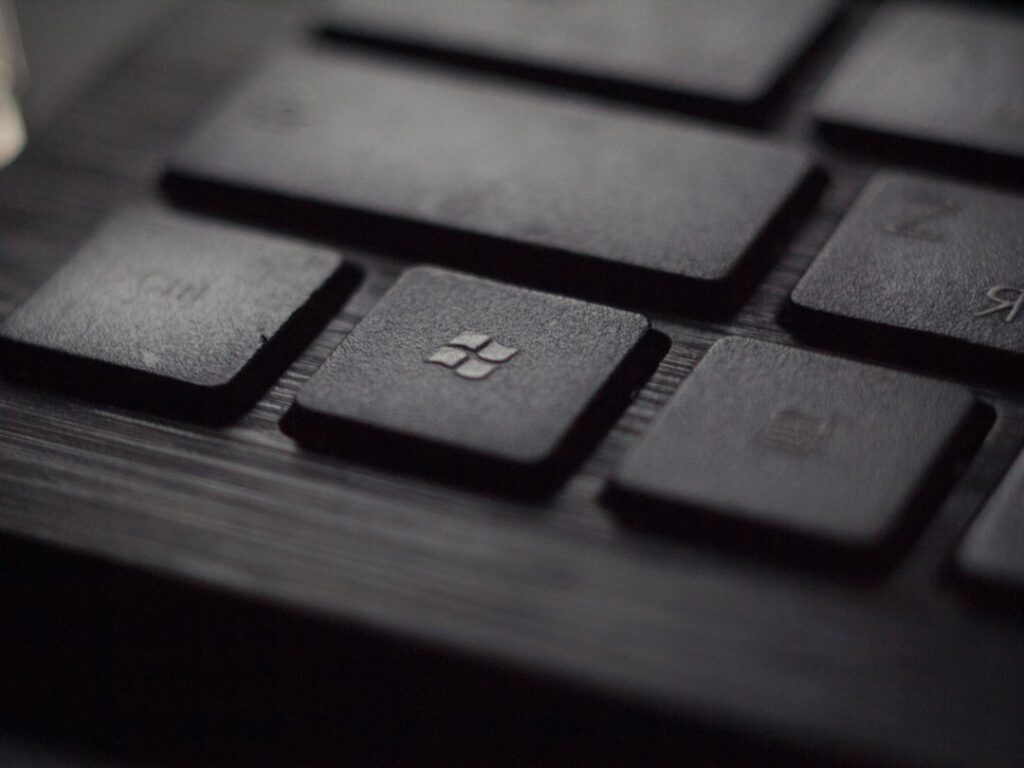Unleashing the Power of Windows
Are you ready to take your PC experience to the next level? Windows has long been the operating system of choice for millions of users around the world, and for good reason. It offers a user-friendly interface, seamless integration with a wide range of software and hardware, and a host of features that make everyday computing a breeze. But did you know that there are a multitude of tricks and features hidden within Windows that can enhance your productivity, creativity, and overall computing experience?
In this blog post, we’ll explore some surprising statistics on the use of Windows Tricks in everyday computing, and we’ll dive into some of the most game-changing features that Windows has to offer. Whether you’re a seasoned Windows user or a newcomer to the platform, there’s something here for everyone.
Surprising Statistics
Before we delve into the world of Windows tricks, let’s take a moment to consider some surprising statistics that shed light on just how prevalent the use of Windows is in our daily lives. Did you know that as of 2021, Windows has a staggering 77.74% market share in the desktop operating system market? That means that more than three-quarters of desktop computers around the world are running Windows. This dominance speaks to the level of trust and reliability that users place in the Windows operating system.
Furthermore, the Windows 10 operating system, which was released in 2015, has become the most popular version of Windows to date, with over 1.3 billion active users worldwide. As for the most widely used web browser, you guessed it – it’s Microsoft Edge, the default browser for Windows 10. These statistics underscore the widespread use and influence of Windows in the realm of personal computing.
Now that we’ve established just how prevalent Windows is, let’s shift our focus to some of the lesser-known features and tricks that can supercharge your Windows experience.
Mastering Windows Tricks
Snap Assist
Have you ever found yourself juggling multiple windows on your desktop, trying to align them just right for optimal multitasking? With Snap Assist, a feature introduced in Windows 7 and further enhanced in Windows 10, this process becomes a breeze. By simply dragging a window to the edge of your screen, you can snap it into place, allowing you to easily organize and compare multiple windows side by side. This feature is perfect for streamlining your workflow and boosting productivity.
Virtual Desktops
If you’re the type of person who loves to keep your digital workspace organized, then virtual desktops are a game-changer. With this feature, you can create multiple desktops to separate different tasks or projects, effectively reducing clutter and keeping your workflow focused and efficient. This can be especially useful for juggling work-related tasks, personal projects, and entertainment without the need for multiple physical monitors.
Windows Timeline
How often do you find yourself searching for a file or document that you worked on a few days ago, only to get lost in a maze of folders and subfolders? Windows Timeline solves this problem by providing a chronological history of your activity, allowing you to easily locate and resume previous tasks, whether it’s a website you visited, a document you were editing, or a file you were working on. This feature not only saves time but also reduces the frustration of hunting for that elusive file.
Dictation
For those moments when typing feels like a chore, Windows offers a built-in speech recognition feature that allows you to dictate text instead. Whether you’re crafting an email, writing a report, or simply entering a web search, the ability to speak your thoughts can be a real timesaver. Plus, it’s surprisingly accurate and can be a game-changer for individuals with mobility or dexterity challenges.
Windows Subsystem for Linux (WSL)
Tech-savvy users and developers, rejoice – Windows now supports a full-fledged Linux kernel within the Windows Subsystem for Linux. This means you can run native Linux command-line tools directly on Windows, seamlessly integrating the best of both worlds. Whether you’re a fan of open-source development or need to work with Linux-specific tools, WSL opens up a world of possibilities without the need for dual-booting or virtual machines.
How to Incorporate Windows Tricks into Your Daily Life
Now that we’ve unveiled some of the most compelling Windows tricks at your disposal, you might be wondering how to incorporate them into your daily life. Here are some practical tips to help you make the most of these features:
1. Snap Assist: Next time you’re working on a research project, try using Snap Assist to compare information from different websites side by side, making it easier to cross-reference and synthesize information.
2. Virtual Desktops: If you’re a multitasker, consider dedicating a virtual desktop to specific tasks, such as one for work-related activities, one for personal projects, and another for entertainment, to keep your digital workspace organized and clutter-free.
3. Windows Timeline: Make it a habit to regularly revisit the Windows Timeline feature to quickly jump back into previous tasks or projects, saving you the hassle of digging through folders and search results.
4. Dictation: The next time you’re brainstorming ideas for a creative project or outlining an important email, give your fingers a break and try using the dictation feature to capture your thoughts effortlessly.
5. Windows Subsystem for Linux (WSL): If you’re a developer, explore the potential of WSL by experimenting with Linux tools and workflows directly within Windows, and experience the best of both operating systems.
By integrating these Windows tricks into your daily routine, you can streamline your workflow, boost your productivity, and make the most of what the Windows operating system has to offer.
In Summary
Windows is more than just an operating system – it’s a powerful toolbox of features and tricks that can transform the way you use your PC. From simplifying multitasking with Snap Assist to harnessing the capabilities of Windows Subsystem for Linux, there’s a wealth of untapped potential waiting to be explored.
So, the next time you sit down at your computer, why not take a moment to experiment with these features? You may just discover new ways to work, create, and organize your digital life. With Windows as your ally, the possibilities are endless.