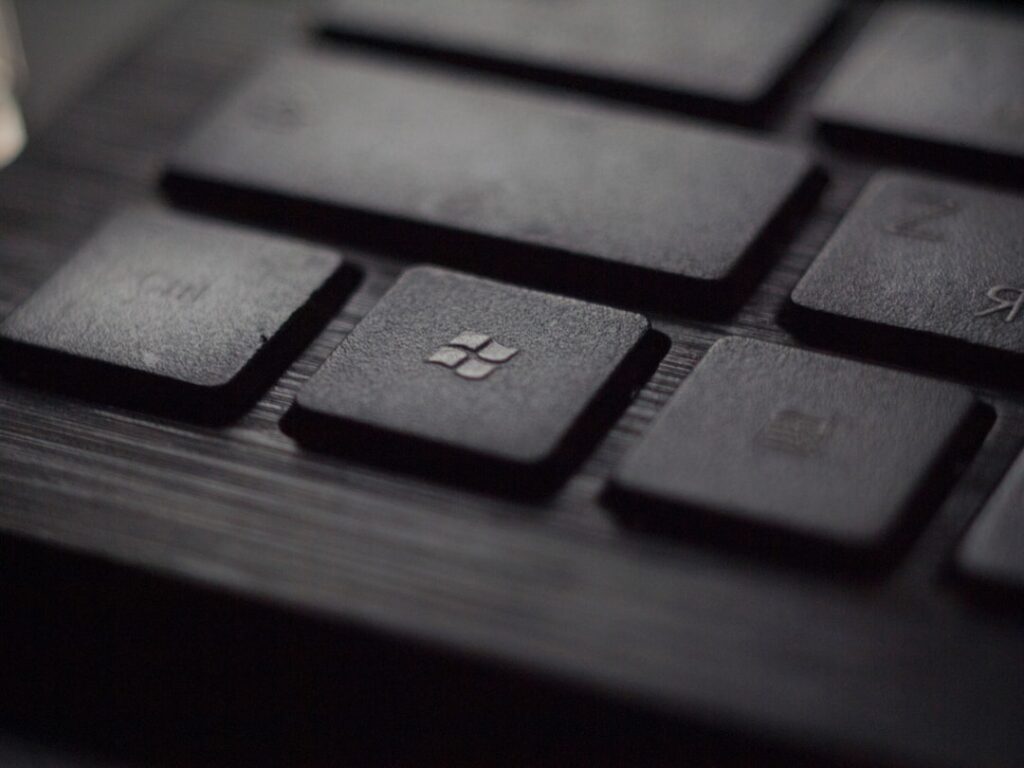How Windows Can Simplify Your Life
Are you tired of feeling like you’re not using your Windows operating system to its full potential? Do you often find yourself struggling to navigate through complex tasks or feeling bogged down by the sheer number of features available to you? Well, fear not! In this blog post, we’ll explore how Windows can actually simplify your life and significantly increase your productivity. With a few simple tricks and tips, you can harness the power of your operating system and make your daily tasks easier and more efficient than ever before.
Surprising Statistics on Windows Usage
Before we dive into the tips and tricks, let’s take a look at some surprising statistics about Windows usage that might pique your interest:
– Over 1 billion devices worldwide run Windows 10, making it one of the most widely used operating systems on the planet. (Source: Microsoft)
– Windows 10 users spend an average of 3.5 hours per day on their devices, indicating a significant reliance on the operating system for productivity and entertainment. (Source: Statista)
Now that we understand the widespread usage and impact of Windows, let’s move on to explore how you can make the most of it in your daily life.
Organizing Your Workspace with Virtual Desktops
Do you often find yourself overwhelmed by the number of open windows on your screen? Virtual Desktops can be a game-changer for productivity. With this feature, you can create separate desktops for different tasks, allowing you to stay organized and focused. Here’s how you can use Virtual Desktops:
1. Press `Windows Key + Tab` to open Task View.
2. Click on “New Desktop” in the bottom right corner.
3. You can now switch between different desktops to keep your work, personal tasks, and entertainment separate.
Mastering Windows Shortcuts for Efficiency
Windows is packed with useful keyboard shortcuts that can save you time and effort. Here are a few essential shortcuts to remember:
– `Windows Key + D`: Minimize all windows and show the desktop.
– `Alt + Tab`: Quickly switch between open windows.
– `Windows Key + L`: Lock your computer and switch users.
Streamlining File Organization with File Explorer
Navigating through a cluttered file system can be a headache, but with some simple tips, you can conquer this digital mess. Here’s how to streamline your file organization:
1. Use the search bar in File Explorer to quickly find files or folders.
2. Pin frequently accessed folders to the Quick Access section for easy access.
3. Take advantage of libraries to group similar file types together without moving them from their original location.
How to Apply These Tricks in Your Daily Life
Now that you’ve learned about these Windows tricks, it’s time to incorporate them into your daily routine. Here’s how you can do it:
– Allocate specific Virtual Desktops for work, personal use, and entertainment to stay organized throughout the day.
– Practice using Windows shortcuts consistently until they become second nature, saving you time and effort in the long run.
– Regularly declutter and organize your files using File Explorer to maintain a clean and efficient digital workspace.
In conclusion, Windows is a powerful tool that, when used effectively, can simplify even the most complex of tasks. By embracing Virtual Desktops, mastering shortcuts, and optimizing your file organization, you can take control of your digital workspace and significantly boost your productivity.
So, go ahead and try out these tips today. You might just find that Windows is not as overwhelming as you once thought, and that it can indeed simplify your life in more ways than you imagined.