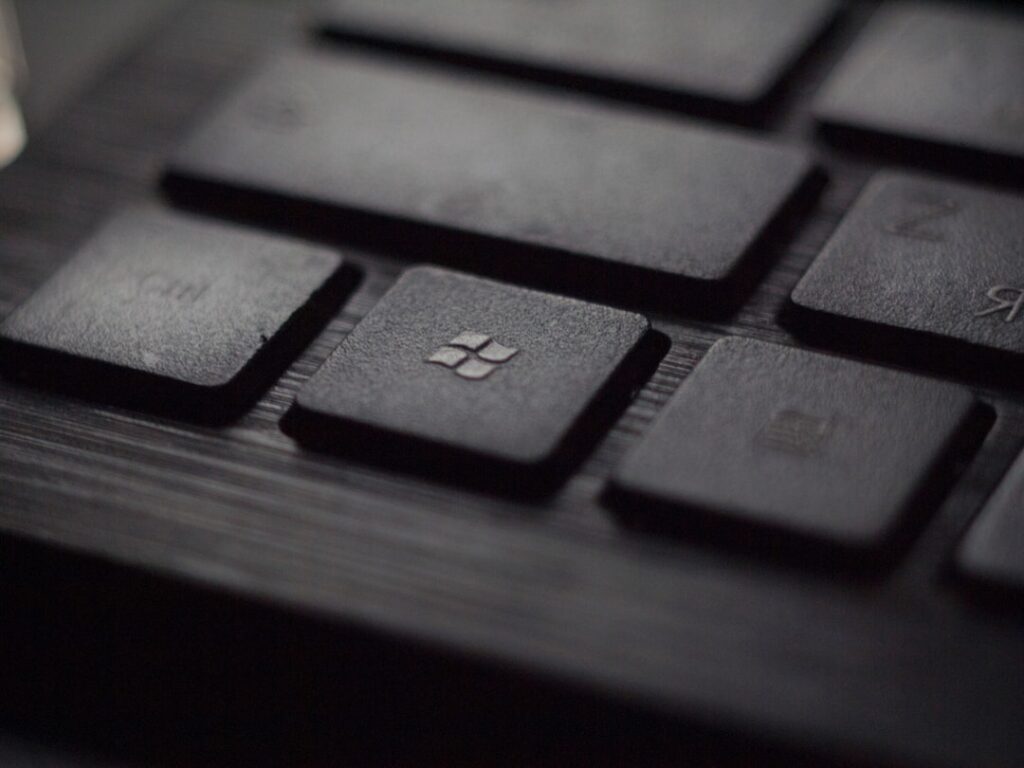Unbelievable Windows Hacks That Will Impress Your Friends
Are you ready to take your Windows skills to the next level? Do you want to impress your friends with some mind-blowing hacks that will make you look like a tech genius? Look no further! In this post, I’m going to share some unbelievable Windows hacks that will not only amaze your friends but also make your own computing life a whole lot easier. Buckle up and get ready to become the Windows wizard in your social circle!
Uncover Surprising Statistics
Before we delve into the amazing Windows hacks, let’s take a look at some surprising statistics about the usage of Windows operating systems around the world. Did you know that as of 2021, Windows 10 alone was installed on over 1.3 billion active devices? That’s right! It’s no wonder that Windows is a dominant force in the world of computing, and mastering these hacks will make you stand out among the billions of users.
The Power of Windows Hacks
Customizing Your Desktop Like a Pro
Do you want to jazz up your desktop and make it truly your own? With Windows, the possibilities are endless. You can create custom icon shortcuts, change the default system font, and even tweak the taskbar to suit your style. Imagine the look on your friends’ faces when they see your personalized desktop setup – they’ll be begging you to share your secrets!
Mastering Keyboard Shortcuts
Keyboard shortcuts are the secret weapon of tech-savvy individuals. From basic shortcuts like Ctrl + C (copy) and Ctrl + V (paste) to more advanced ones like Alt + Tab (switch between open windows) and Win + D (minimize all windows), mastering these shortcuts will not only speed up your workflow but also leave your friends in awe of your ninja-like Windows skills.
Automating Tasks with Batch Files
Have you ever wanted to automate repetitive tasks on your computer? With batch files in Windows, you can create scripts to execute multiple commands with just a double-click. Whether it’s organizing files, backing up data, or automating software installations, understanding batch files will make you the automation guru among your peers.
Supercharging Your File Management
Are you tired of sifting through cluttered folders and slow file operations? Fear not! Windows has some incredible built-in features to supercharge your file management. From using the powerful search functionality to mastering file metadata and customizing folder views, you’ll be able to find and organize your files like a pro, leaving your friends marveling at your efficiency.
How to Apply These Hacks in Your Daily Life
Now that you’re armed with these unbelievable Windows hacks, it’s time to put them into action in your daily life. Here’s how you can apply them:
Customizing Your Desktop
1. To change the default system font, right-click on the desktop, select “Personalize,” then click on “Fonts” to browse and install new fonts.
2. To create custom icon shortcuts, simply right-click on an empty area of your desktop, go to “New,” and select “Shortcut” to create a shortcut to any program or file.
Mastering Keyboard Shortcuts
1. Practice using basic keyboard shortcuts in your everyday tasks until they become second nature.
2. Challenge yourself to learn a new keyboard shortcut each week and incorporate it into your workflow.
Automating Tasks with Batch Files
1. Start small by creating a simple batch file to back up important files from one location to another.
2. Explore online resources and tutorials to learn more advanced batch scripting techniques.
Supercharging Your File Management
1. Experiment with using file metadata to tag and categorize your documents for easier retrieval.
2. Take advantage of advanced search operators in Windows Explorer to quickly locate specific files or file types.
By incorporating these hacks into your daily computing routine, you’ll not only streamline your own workflow but also wow your friends with your newfound Windows prowess.
In Summary
Congratulations! You’ve now got a treasure trove of unbelievable Windows hacks at your disposal. From customizing your desktop to mastering keyboard shortcuts, automating tasks with batch files, and supercharging your file management, you’re well on your way to becoming the Windows maestro among your peers. So go ahead, unleash these hacks, and get ready to bask in the admiration of your friends as they witness your tech wizardry firsthand. Happy hacking!