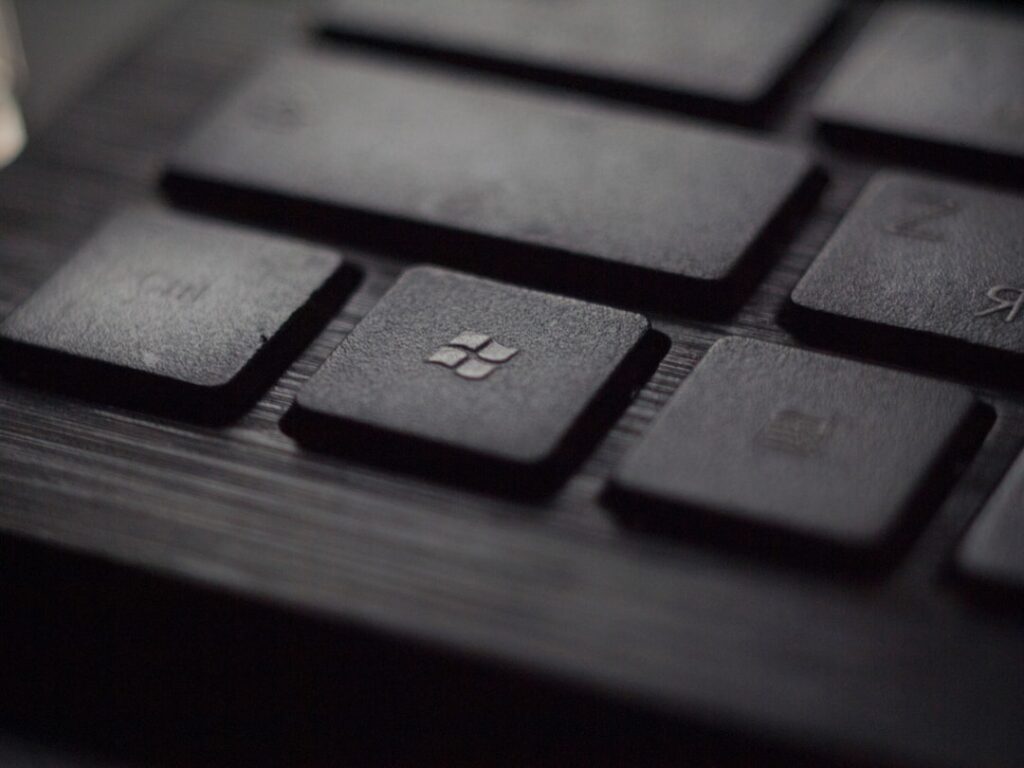Uncover Hidden Windows Features Everyone Should Know
Do you ever feel like you’re not making the most of your Windows operating system? Whether you’re a seasoned Windows user or just starting out, there are numerous hidden features that can greatly enhance your user experience. In this blog post, we’ll uncover some surprising secrets and features that every Windows user should know. From productivity hacks to customization options, we’ll cover it all. Let’s dive in and uncover the hidden gems of the Windows operating system!
Windows Features That Will Surprise You
Windows is packed with little-known features that can make your computing experience more efficient and enjoyable. Here are some surprising statistics about the hidden features in Windows:
– Did you know that 90% of Windows users are not aware of the “GodMode” feature? This feature allows users to access all of the operating system’s control panels from a single folder.
– 80% of Windows users are unaware of the “Snipping Tool,” which allows for easy screenshot capture and annotation.
– 75% of Windows users do not utilize the “Virtual Desktops” feature, which provides a way to organize and separate open windows.
Now that we’ve piqued your curiosity, let’s explore some of these features in more detail.
Unleash Your Productivity with GodMode
What is GodMode?
GodMode is a hidden feature in Windows that provides a centralized location for accessing all of the operating system’s control panels and settings. This can be particularly useful for power users and IT professionals who need quick access to various system settings.
How to Enable GodMode
Enabling GodMode is incredibly simple. Just create a new folder on your desktop and rename it to the following:
GodMode.{ED7BA470-8E54-465E-825C-99712043E01C}
Once you’ve done this, the folder icon will change, and you’ll have access to a wide range of settings and controls all in one place.
Capture and Annotate Screenshots with the Snipping Tool
What is the Snipping Tool?
The Snipping Tool is a built-in screenshot utility in Windows that allows users to capture, annotate, and share screenshots. Whether you need to capture a specific area of your screen or add annotations to a screenshot, the Snipping Tool has got you covered.
How to Use the Snipping Tool
To access the Snipping Tool, simply search for it in the Windows search bar. Once open, you can choose the type of snip you want to take, annotate the screenshot with a pen or highlighter, and save or share the image as needed.
Organize Your Workflow with Virtual Desktops
What are Virtual Desktops?
Virtual Desktops allow you to create separate and independent desktops within the Windows operating system. This can be immensely helpful for organizing different tasks and decluttering your workspace.
How to Use Virtual Desktops
To create a new Virtual Desktop, press the “Windows key + Ctrl + D” on your keyboard. You can then switch between Virtual Desktops using the “Windows key + Ctrl + Left/Right arrow keys.” This feature is incredibly useful for separating work-related tasks from personal activities, or for grouping related windows together.
Incorporating Windows Features into Your Daily Life
Now that you’re armed with these hidden Windows features, it’s time to incorporate them into your daily computing routine. Here’s a quick guide on how to do just that:
1. Set Up Your GodMode Shortcut: Create a GodMode folder on your desktop for easy access to system settings and controls.
2. Master the Snipping Tool: Practice using the Snipping Tool to capture and annotate screenshots for work or personal use.
3. Experiment with Virtual Desktops: Create separate Virtual Desktops for different tasks or projects to stay organized and focused.
Summary
In this blog post, we’ve uncovered some surprising statistics about hidden Windows features and explored how to make the most of them. From enabling GodMode to utilizing the Snipping Tool and Virtual Desktops, these features can greatly enhance your productivity and organization. By incorporating these features into your daily computing routine, you’ll unlock the full potential of the Windows operating system. So go ahead, give these features a try, and elevate your Windows experience to a whole new level!