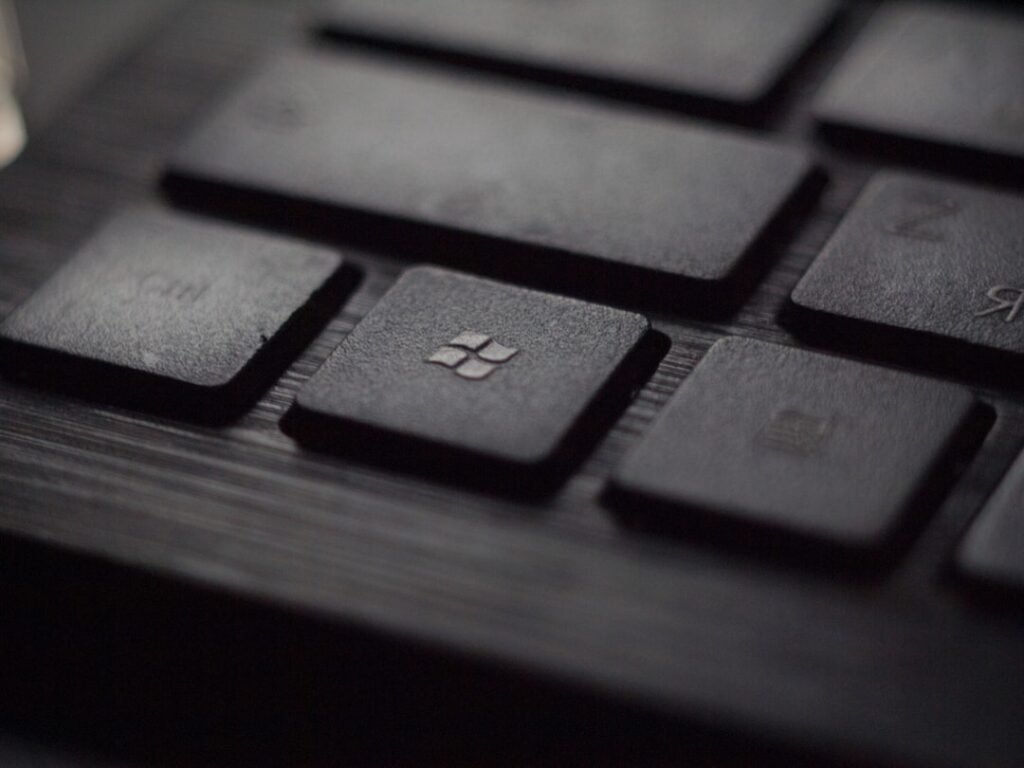Why I Switched from Windows to Mac and Never Looked Back
Are you a Windows user considering making the switch to a Mac? Or maybe you’re just curious to learn more about why someone would make such a switch? Well, you’ve come to the right place! In this blog post, I’ll share my personal experience with transitioning from Windows to Mac and the reasons why I’ve never looked back.
The Windows-Apple Debate: How Do They Compare?
The Weight of the Numbers
Before I delve into my personal journey, let me share some surprising statistics with you. Did you know that as of 2021, Apple’s Mac market share has grown to 8.2%, while Windows’ market share has dipped to 80.5%? It’s interesting to see how the landscape is shifting, isn’t it? And there’s a good reason for this shift, as I’ll explain throughout this post.
Intuitive User Experience
One of the main reasons I switched to Mac was the intuitive user experience. From the seamless integration of hardware and software to the user-friendly interface, using a Mac just felt natural. I found that I could navigate through tasks more effortlessly, which in turn increased my productivity.
Reliable Hardware and Software Integration
Unlike the fragmented nature of the Windows ecosystem, Apple controls both the hardware and software of its products, resulting in a more stable and reliable user experience. This means fewer crashes, better performance, and a more secure operating system.
Powerful Performance
Mac computers are known for their powerful performance, especially when it comes to creative tasks like video editing, graphic design, and music production. The seamless multitasking capabilities and the efficiency of macOS make it a powerhouse for professionals and creatives alike.
Seamless Ecosystem
If you’re already an iPhone or iPad user, the integration between Apple devices is unparalleled. The ability to answer phone calls or reply to texts from your Mac, and the seamless syncing of photos, notes, and reminders across all your devices, creates a harmonious digital ecosystem that enhances your overall user experience.
Making the Switch: How You Can Do It Too
So, you’re intrigued and considering making the switch to a Mac? Here’s a simple guide to help you transition smoothly and make the most of your new Mac experience.
Familiarize Yourself with macOS
Take some time to familiarize yourself with macOS. Explore the Dock, learn about Finder and the Menu Bar, and understand the basics of navigating through the system. There are plenty of resources online, including Apple’s own support website and tutorial videos, to help you get started.
Transfer Your Data
Moving your files from a Windows PC to a Mac is easier than you might think. Apple’s built-in utility, “Migration Assistant,” makes the transition seamless. You can transfer your documents, photos, music, and other files without much hassle.
Embrace the Ecosystem
If you’re already an iPhone or iPad user, make sure to take full advantage of the seamless integration with your new Mac. Set up iCloud to keep all your photos, documents, and notes in sync across all your Apple devices.
Explore the App Store
Discover the wealth of applications available in the Mac App Store. From productivity tools to creative software, there’s a wide range of apps tailored to suit your needs. Take your time to explore and find the apps that will make your Mac experience even more enjoyable.
Get Comfortable with Gestures
MacBooks and Magic Trackpads offer a range of intuitive gestures that can make navigating your Mac a breeze. Familiarize yourself with gestures like swiping between full-screen apps, accessing Mission Control, and using the pinch-to-zoom feature for a more seamless user experience.
In Summary
Switching from Windows to Mac was one of the best decisions I’ve made. The intuitive user experience, reliable hardware and software integration, powerful performance, and seamless ecosystem have all contributed to a more enjoyable and productive computing experience. If you’re considering making the switch, I encourage you to explore the possibilities and embrace the change. With the right mindset and a willingness to adapt, you may find, like I did, that the grass is indeed greener on the Mac side. Cheers to new beginnings!